Learn Windows 7 - Desktop Introduction |

|
|
SALE TODAY: Learn Piano on iOS http://bit.ly/PianoAppSale
Mahalo Windows expert Sean Hewitt teaches you how to navigate your desktop in Windows 7. Windows 7 Desktop --------------------------------------------------------------------- There is some terminology that you will need to know in order to navigate your Windows 7 desktop. * The cursor is the arrow that your mouse moves around. * The image on the desktop is called your wallpaper. * The taskbar is at the bottom of your screen. This is where all of your open programs will be located. Think of them as the drawers of your desktop. * On your taskbar you'll find the Start menu, which you can use to navigate your computer. * To the right of the Start menu, you'll find Internet Explorer, Windows 7's default internet browser. * Next to Internet Explorer on the taskbar is Windows Explorer which you can use to open libraries that contain your music and pictures. * To the right of Windows Explorer is Windows Media Player which plays most types of media files. * On the far right of the taskbar, you'll find the Time and Date and Volume controls. To change the time or date, left click once on the Time and Date controls and click Change time and date settings then click the Change time and date button. Put in the correct time and date and click enter at the bottom. To change the volume, left click the speaker and slide the bar to your desired volume. Read more by visiting our page at: http://www.mahalo.com/learn-windows-7-desktop-introduction/ |












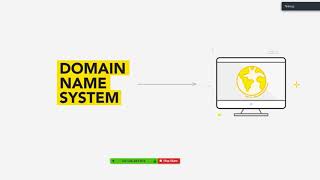
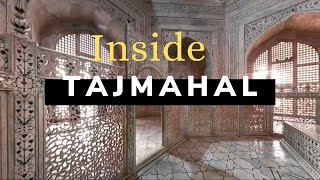







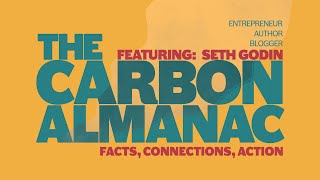




![Check Your MacBook, iMac, or Mac for Malware & Keyloggers [Tutorial]](https://ytimg.googleusercontent.com/vi/YKYH7d5vuCU/mqdefault.jpg)


