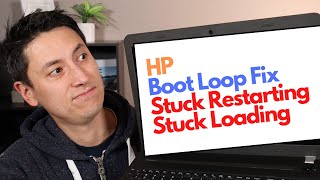Windows 7/8/10: Failure To Configure Windows Update QUICK FIX!!! |

|
|
Failure configuring windows updates. reverting changes. do not turn off your computer
Various issues that should be solved by this video. This should fix Windows Update back to normal. If your Windows 10/8/7 system gives you a message Failure configuring Windows updates, Reverting changes, Do not turn off your computer message, then this post may help you troubleshoot the issue. Failure configuring updates. Reverting changes. Do not turn off your computer If the steps in this tutorial do not resolve your issue, I would recommend following the steps outlined below as an alternative solution: If you are facing this issue, your computer will normally take 20-30 minutes to revert the changes. Here are a few steps you may want to try and see if it helps resolve your problem. 1] First, you should try and restart your Windows computer and then try to install Windows Updates again. See if this helps. 2] If it does not, then run the Windows Update Troubleshooter. Although Windows includes a built-in troubleshooter, download one from there as it includes more fixes. 3] Perform a System Restore operation and then try again. 4] Run msconfig.exe, select the Services tab, select Hide all Microsoft services and Disable all and Exit. Now restart your computer and run Windows Update. 5] Start your computer in Clean Boot State and see if you can now install the Windows Updates. Installing Windows updates in a clean boot state prevents them being blocked by some Windows Services and software – including security software. 6] Navigate to C:\Windows\WinSxS\ folder, search for a pending.xml file and rename it. You may even delete it. This will allow Windows Update to delete pending tasks and build a fresh new update check. See if this helps. 7] Navigate to C:\Windows\SoftwareDistribution\Download folder and delete the contents of Software Distribution folder. Restart your computer and try now. 8] Run System File Checker. 9] Use the Deployment Imaging and Servicing Management (DISM) tool. Run DISM.exe /Online /Cleanup-image /Scanhealth first. Then run DISM.exe /Online /Cleanup-image /Restorehealth to repair your Windows Image. Once the scan is completed, restart and try again. 10] Repair your Windows installation. Some of you may want to consider a Refresh or Reset operation. OEM users may want to consider a factory reset. Stuck in a reboot loop If your computer gets into an endless reboot loop, try to get into Safe Mode or access Advanced Boot Options. Here you can open a command prompt windows or system restore or perform an Automatic Repair. Windows 7 users may want to consider repairing Windows 7. This tutorial will apply for computers, laptops, desktops,and tablets running the Windows 10, Windows 8/8.1, Windows 7 operating systems.Works for all major computer manufactures (Dell, HP, Acer, Asus, Toshiba, Lenovo, Samsung). |
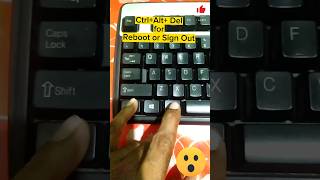




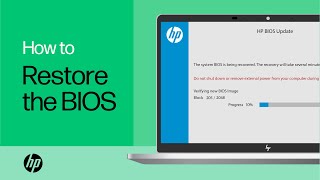

![Fix Windows 10 start-up - Blackscreen, Bootloop, Infinite Loading [2024]](https://ytimg.googleusercontent.com/vi/s8ABl5WFmPw/mqdefault.jpg)
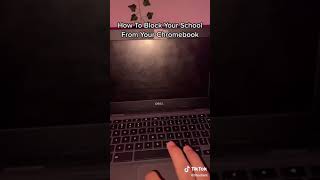

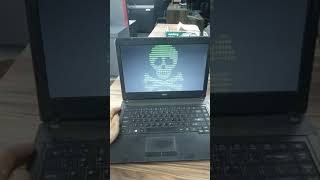





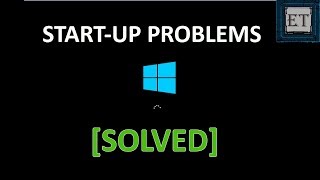

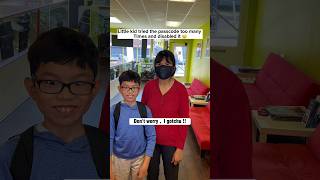



![Windows 10 Blue Screen Restart Loop - How To Troubleshoot [2024]](https://ytimg.googleusercontent.com/vi/2ODt6w3LUqY/mqdefault.jpg)