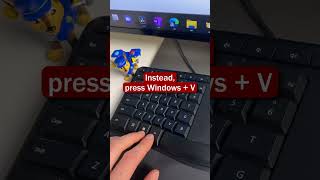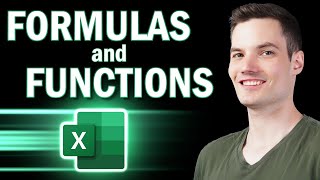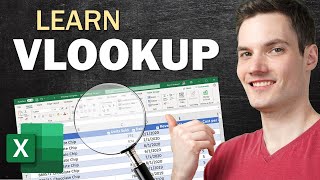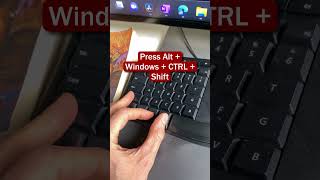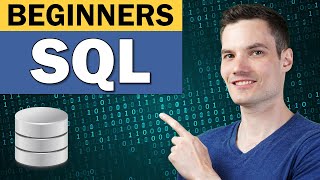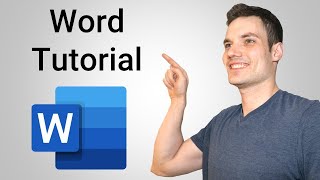OneDrive Tutorial for Beginners |

|
|
In this step-by-step tutorial, learn how to use Microsoft's OneDrive. Microsoft OneDrive is a cloud storage service that lets you store, access, and share your files online. Whether you need to work on a project, prepare a presentation, or read a document, OneDrive can help you get things done faster and easier. In this video, you will learn how to use OneDrive for work or school purposes. You will discover how to:
- Get OneDrive and sign in with your Microsoft work or school account. - Navigate the home screen and see the files that are recommended for you by artificial intelligence. - Upload a new file or create a new folder in OneDrive. - Reorganize your files by moving, copying, renaming, or sorting them. - Share a file with others and collaborate on it in real-time. You can also comment on files and view their version history. - View the files shared with you and by you, and manage the sharing permissions. - Favorite a file to access it quickly from the starred section. - Delete and restore a file from the recycle bin. - View the files from specific people and meetings you have recently interacted with. - Search for files and apply filters to refine your results. - Install OneDrive on your PC or phone and sync your files across your devices. - Use OneDrive directly in your desktop apps, like Microsoft Word, Excel, PowerPoint, and more. By the end of this video, you will be able to use OneDrive like a pro and make the most of its features. You can also save time and space by storing your files online and accessing them from anywhere. 📚 RESOURCES - Microsoft OneDrive: https://onedrive.com/ - What's new in OneDrive: https://techcommunity.microsoft.com/t5/microsoft-onedrive-blog/unveiling-the-next-generation-of-onedrive/ba-p/3935612 ⌚ TIMESTAMPS 00:00 Introduction 00:38 Get OneDrive 01:12 Home view 02:24 Upload files 03:14 My files 04:57 Create a new folder 05:26 Move files 06:13 Request files 07:13 Create a new document 08:09 Share with others 10:09 Manage file access 10:56 Shared view 11:48 Add shortcut 12:49 Delete and restore file 13:45 People view 14:32 Collaborate with others 15:32 Version history 15:55 Meetings view 16:43 Search 17:30 Install OneDrive apps 19:23 OneDrive in Desktop apps 20:04 Wrap up 📺 RELATED VIDEOS - Playlist with all my videos on OneDrive: https://www.youtube.com/playlist?list=PLlKpQrBME6xLP4gRb0HIFrrh3b_HqvbDa 📩 NEWSLETTER - Get the latest high-quality tutorial and tips and tricks videos emailed to your inbox each week: https://kevinstratvert.com/newsletter/ 🔽 CONNECT WITH ME - Official website: http://www.kevinstratvert.com - LinkedIn: https://www.linkedin.com/in/kevinstratvert/ - Discord: https://bit.ly/KevinStratvertDiscord - Twitter: https://twitter.com/kevstrat - Facebook: https://www.facebook.com/Kevin-Stratvert-101912218227818 - TikTok: https://www.tiktok.com/@kevinstratvert - Instagram: https://www.instagram.com/kevinstratvert/ 🎒 MY COURSES - Go from Excel novice to data analysis ninja in just 2 hours: https://kevinstratvert.thinkific.com/ 🙏 REQUEST VIDEOS https://forms.gle/BDrTNUoxheEoMLGt5 🔔 SUBSCRIBE ON YOUTUBE https://www.youtube.com/user/kevlers?sub_confirmation=1 🙌 SUPPORT THE CHANNEL - Hit the THANKS button in any video! - Amazon affiliate link: https://amzn.to/3kCP2yz (Purchasing through this link gives me a small commission to support videos on this channel -- the price to you is the same) #stratvert #onedrive |