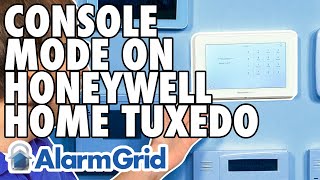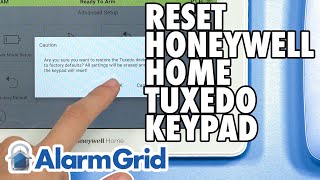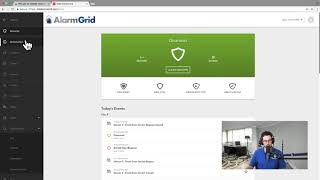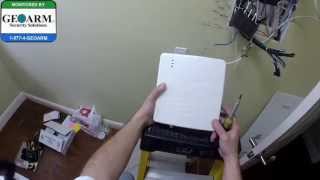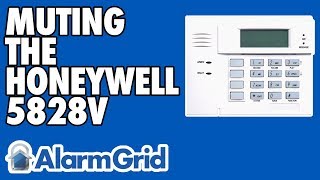The Tuxedo Touch Keypad: Checking Zone Faults |

|
|
In this video, Jorge from Alarm Grid shows you how to check zone faults on a Honeywell Tuxedo Touch Keypad. The primary function of a Tuxedo Touch is to serve as a touchscreen controller for a Honeywell VISTA Security System. As the Tuxedo Touch is connected with a VISTA System, it can display active zone faults on its behalf. The menu that shows zone faults can also be used to bypass faulted system zones so that you can successfully arm. This can be convenient if there is a faulted zone that you cannot easily restore.
Accessing the Zone Fault Menu is very simple. First make sure that there is at least one faulted zone on the system. You will know this because the bar at the top of the screen will be yellow, with the message "Not Ready Fault". To see the list of faulted zones, start by choosing Security on the main screen. Then click the Faulted Zones button on the right-hand side of the screen. You will see a table containing any faulted system zone based on Zone Number. You can click on any of the listed zones to highlight them. Then if you select the option to Bypass Selected, you can bypass the zones. You must bypass or restore every faulted zone before you will be able to arm your system. Bypassing zones tells the system to ignore them. Faulted zones must be bypassed prior to arming because otherwise they would trigger an immediate sytem response once the sytem is armed. Please note that some zone types cannot be bypassed on a Honeywell VISTA System. For example, life-safety zones, such as smoke detectors and carbon monoxide (CO) sensors cannot be bypassed. This is because bypassing these zones would represent a serious life-safety risk on the security system. https://www.alarmgrid.com/faq/how-do-i-check-zone-faults-on-a-tuxedo-touch-keypad http://alrm.gd/get-monitored |