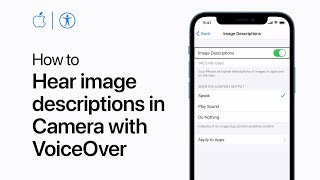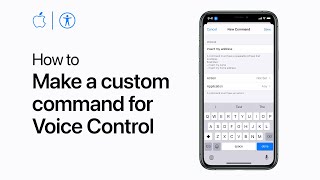iOS Camera Photo Voice Command |

|
|
December 2021 - Hurrah! iOS 15.2 Apple finally FIXED the problem so this solution works again!
October 2021: Apples iOS 15 & 15.1 broke this Custom Command feature. In this video I show you how to configure your iPhone or iOS devices to take a photograph using a voice command. I go through the step-by-step process to ensure your success in setting this up whilst introducing you to some additional features. ☕ Buy Me a Coffee to help support this channel☕: https://www.buymeacoffee.com/PhilBinks ✅ I use Ecamm Live to record all of my 📹 videos and Go live to Air - if you're a Mac User follow this link for a free trial of Ecamm Live🏆 https://bit.ly/Ecammdeal View and purchase my offerings & Digital design assets (🎨images, icons, art, animations etc.) https://philbinks.gumroad.com -- LINKS -- (If possible I use affiliate links and may earn a commission!) DISCLOSURE: We may review or link to products & services we regularly use and think you might find helpful. Wherever possible we use referral links, which means if you click one of the links in this video or description and make a purchase we may receive a small commission or other compensation. |