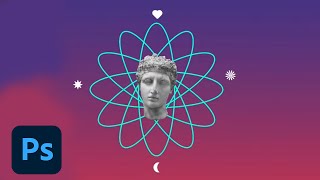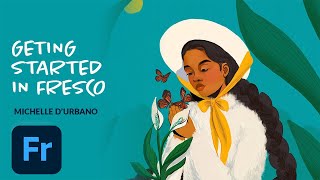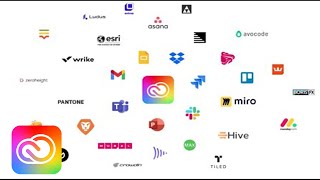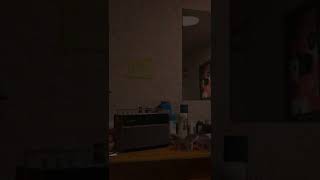Design Masterclass: 3D and Motion Design | Adobe Creative Cloud |

|
|
In this Masterclass Adobe Evangelist Paul Trani will cover how to take a simple idea and vectorize it using Illustrator and take it to the next level using 3D and animation. Learn how to use new 3D materials and extrusions using Illustrator and then take that design into After Effects for rendering and animation.
Behance: https://www.behance.net/paultrani Instagram: http://www.instagram.com/ptrani Twitter: http://twitter.com/paultrani Facebook: https://www.facebook.com/paulryantrani LinkedIn: https://www.linkedin.com/in/paultrani ----- Chapters 00:00 Start 3:30 Working with Fonts and Text 7:55 Adding Shapes to Make Splats on the Font 21:35 Using Extrude and Bevel to Create 3D Text 29:40 Using Substance 3D Stager to Edit 3D Text 38:00 Adding Splash Elements in 3D Stager 47:05 Working with Different Material Textures 50:10 Moving Text into After Effects 54:10 How to Add Easy Ease Subscribe to Adobe Creative Cloud: https://www.youtube.com/AdobeCreativeCloud?sub_confirmation=1 Try Adobe Photoshop: https://www.adobe.com/products/photoshop.html Download Adobe Express: https://adobe.ly/3rDM7M8 Learn More: https://www.adobe.com/products/photoshop/explore.html?sdid=H822XMCW&mv=social&mv2=ownsoc-org About Adobe Creative Cloud: Adobe Creative Cloud gives you the world's best creative apps so you can turn your brightest ideas into your greatest work across your desktop and mobile devices. Connect with Adobe Creative Cloud: Twitter: https://twitter.com/creativecloud LinkedIn: https://www.linkedin.com/showcase/adobe-creative-cloud/ Facebook: https://www.facebook.com/adobecreativecloud Instagram: https://www.instagram.com/adobecreativecloud/ #CreativeCloud #Adobe #AdobeIllustrator Design Masterclass: 3D and Motion Design | Adobe Creative Cloud https://youtu.be/sb99MrTLFZo |