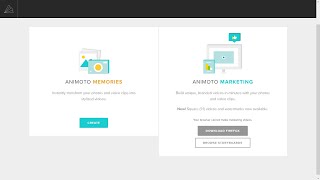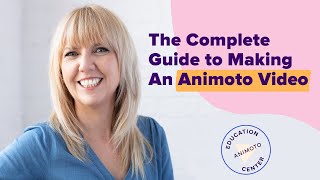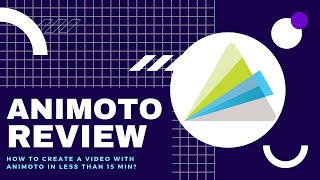How to use Animoto to teach languages #languageTeaching #teachLanguages |

|
|
Sign up to my newsletter and get updated with all the latest videos
https://forms.aweber.com/form/61/763053361.htm How to use Animoto, a video animation tool. 0:00 Animoto Introduction 01:13 Create your first video animation 12:40 Sharing your video animation 15:17 Embedding your video 17:54 Thanks for watching This videos is about a video creation tool Animoto and how it can be used by the teachers in language classes. We are focusing on using Animoto as a free tool which gives you lots of options to produce videos. These videos can include music, writing and images. It is very easy tool and it can be used by teachers and by students. Ready videos can be easily saved, downloaded, embedded and distributed- the link can be shared. In first part of this video I guide you through how to get started and how to create your first video animation. Animoto has many free templates which are easy to edit so you can add your own pictures, text, change the video size, change the template's design etc.. You have a many options to place an image into your video, you can download them from Animoto in which case some of the images are free or you can use your own images. The ''Design'' and ''Ratio'' buttons give you an option to change the design of the template's text and by clicking on ''Music'' you can change the music too. You can also use a video segments or pictures. You not always working with images sometimes you are working with videos. You can edit the layout of the image or re-order the sequence if you want to. In second part of the video we will look into a different ways to export our videos. Firstly, you can create a shareable link to pass the video onto other students for example. Secondly, you can download the video onto your computer then you can share it with other people. Finally, you have the option to embed the video so it produces a code which can be embedded onto any device on any system you are using, for example; Blogger, Edmodo, Moodle, Blackboard, WordPress etc.. Animoto is a video animation tool which can be used for free and it can be used by the language teachers to create a material for the classes. Great and easy way to produce videos that can be easily shared with the students but also can be used by the students as a part of a homework. It can be very useful for the teachers for their language classes or for anybody who wants to create a quick and easy video. Provided range of templates makes it easy to create a video and it can be edited the way you like with an option of adding your own images, text and videos. There are different ways to distribute the videos including embedding onto your favourite system such as Edmodo, Moodle, Blogger and many more. |