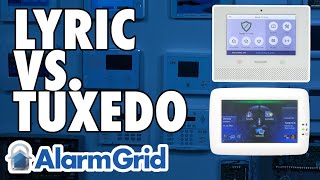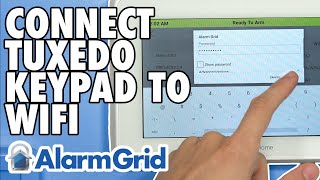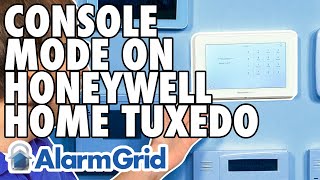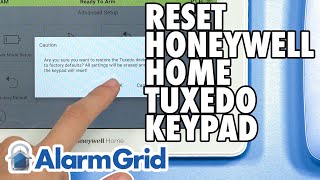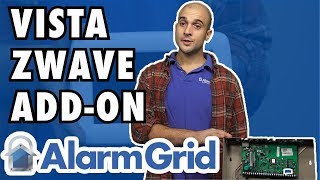Honeywell Home Tuxedo Is Not a Standalone Alarm Panel |

|
|
In this video, Michael from Alarm Grid explains how the Tuxedo Keypad is not a standalone alarm panel. The Honeywell Home Tuxedo is a touchscreen keypad controller for a Honeywell VISTA Security System. It also serves as a Z-Wave Plus hub for setting up an automation network. The device can technically be used on its own as an automation controller, but most users get the Tuxedo to pair with a Honeywell VISTA System. As a touchscreen keypad, the Tuxedo can make it much easier to control a VISTA System, especially for users who are not familiar with security systems.
Since the Tuxedo is typically what a user will be interacting with on a daily basis, many users think that it is an actual security panel. However, a VISTA Panel is normally hidden away inside a storage closet, garage, attic, or basement. The panel will be found inside a beige metal enclosure for security purposes. The user will need to find this panel if they need to make hardware changes for the system. The Tuxedo is merely used to control this system and perform commands such as arming and disarming. It should not be confused with an actual alarm panel. Although the Tuxedo can be used as a standalone automation controller, it doesn't really offer any security functions on its own. You cannot program security or life-safety sensors to the Tuxedo, and the Tuxedo cannot respond to sensors being faulted or activated. Rather, the Tuxedo only indicates a change in status for a connected Honeywell VISTA Alarm System. If you have the Tuxedo set up with a VISTA System, and the VISTA System goes into an alarm, then the Tuxedo will show the alarm as a way of alerting the user. But it is important to understand that it's not the Tuxedo that went into alarm. It is the VISTA System that is in alarm. The Tuxedo is just showing the alarm status of the VISTA System. https://www.alarmgrid.com/faq/is-the-resideo-tuxedo-a-standalone-alarm-system http://alrm.gd/get-monitored |