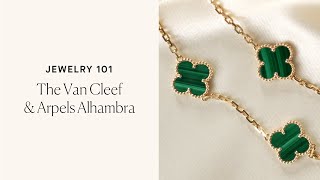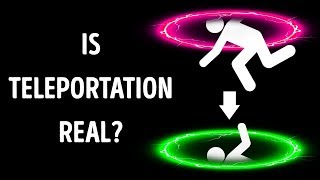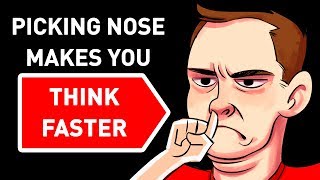(EASY) HOW TO GET + UPDATE SUPERSTAR BTS (ANDROID/IOS) NO KOREAN PLAYSTORE OR VPN (COMMENTS) |

|
|
I don't own the music :,)
I hope this helped. I tried to make it short, but filling tutorial, so sorry if it's too fast or too long :( *** SUPERSTAR BTS WAS JUST RELEASED IN THE US!!! (1) LINK TO QOO APP (2) HOW TO GET IT ON IOS (3) HOW TO UPDATE BTS SUPERSTAR EDIT(1) https://apps.qoo-app.com/en/app/880 The Qoo App Website must've changed how it looks, but just press the blue button still, and then it'll ask what app you want to use to open. Click Chrome or your browser, and a download should start that says Qoo App then the version. Ignore Pop Ups if they show or if they ask to show, don't allow them. It doesn't mean it's a virus, it's an Ad, and that's how Qoo App gets money. But still be cautious about those Pop Ups because not all websites have actual ads, some may hack you and give you viruses. EDIT(2) How to get it on IOS: Go to App Store : View Apple Id Region Choose Korea Next, there it would ask for an address, put this (it's out of order) Post Code: 151-742 Phone #: 82 55555555 Street: 1 Gwanak-re County: Seoul City: Gwanak-gu If this doesn't work, it's probably because you have $$ on your Apple ID still, so you'll have to create a new one with the same info above. EDIT(3) In order to update, it should do it automatically (Or go to the Qoo App, search superstar bts, then click update), but I'm not sure if your data will be lost. To not have any data lost, open SUPERSTAR BTS. 1. After it loads, click on the three bars on the top right of the screen. 2. Click on settings after it has showed. 3. On the first tab, it should say account & to connect with your own. Press that, and connect with your Google Account by signing in. 4. After successfully connecting, go to Qoo App to update or uninstall it. 5. (if you uninstalled/reinstalled) one of the first things you will see when opening superstar bts is to connect or play as a guest, connect with your Google account and all of your data should be there :) |