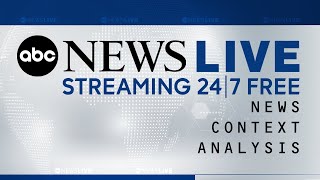[Solved] Keep table on One page in Ms Word and keep caption with table on same page |

|
|
A small table that can easily fit on 1 page, gets splits between pages. This looks untidy. In such case you need to keep table on one page in Ms Word. This video shows how to keep table on one page and also how to keep table caption with a table.
The trick here is to select the table and then in "Paragraph" setting, select the "Keep with next" in "Lines and page breaks" tab. You may also like our following videos on Ms Word: ► Simple trick to pull back Word table outside margins [2022]: https://youtu.be/vIOjKzgBeVg ► 5 Common table problems & its best solution: Working with Tables in Word: https://youtu.be/we2ZMWPriYw ► Step-by-step tutorial on "How to make one page landscape in Word": https://youtu.be/-RdoJ2iy134 ► How to add section/heading before Table of Contents into Table of Contents [2022]: https://youtu.be/Lke0kZ8xh1E You may also like our following blog on Ms Word: ► Trick to keep table on one page: https://www.pickupbrain.com/ms-word/keep-table-on-one-page ► 1 click to make one page landscape in Ms Word [solved] : https://www.pickupbrain.com/ms-word/one-page-landscape ► Hidden trick to quickly move rows of Ms Word Table: https://www.pickupbrain.com/ms-word/move-table-row ► How to auto-fit column width of Ms Word Table: https://www.pickupbrain.com/ms-word/autofit-table ► How to split table in Ms Word + keyboard shortcut: https://www.pickupbrain.com/ms-word/split-table ► Must know shortcuts for working with Tables in Ms Word (Windows & Mac): https://www.pickupbrain.com/ms-word/word-table-shortcut ► Simple trick to convert Table to Text in Ms Word (for PC & MAC): https://www.pickupbrain.com/ms-word/table-to-textt ► Transpose table in Ms Word with 1 click: https://www.pickupbrain.com/ms-word/transpose-table-macro #MsWordTable #WordTable #MsWord |
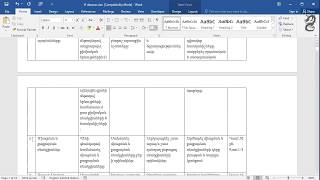
![How to prevent word table jumping to next page [solved]: 4 Problems and their solution](https://ytimg.googleusercontent.com/vi/NB1tTo-eCoY/mqdefault.jpg)