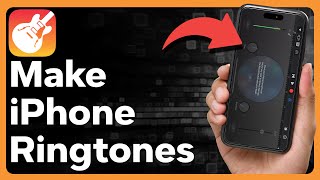How to Add Ringtones To iPhone From Mac (2024) - Without Garageband |

|
|
Here in this video learn How to Add Ringtone To an iPhone (iOS 17) Using Mac OS Sonoma Easily without using app or Garageband in free. Follow the step-by-step Guide to Transfer Ringtones to iPhone from Mac using Finder. Using the Finder window we can copy the ringtone to iPhone and set it as Ringtone, Text Tone, Mail Tone, or Notification Tone.
Timestamp 00:00 intro 00:23 Set Ringtone on iPhone without using iTunes store 00:47 Download Ringtone 01:22 Drag the Download song from Downloads 01:50 Set Ringtone Apple provides support to add a ringtone to iphone with itunes store. Go to the apple support website displayed on screen and follow the steps to buy ringtones from the iTunes store And use this ringtone as a call, email, or other notification tone on your iPhone or iPad. On the other hand, it is easy to set the ringtone on iPhone from files without buying from iTune store. by following steps performed on the screen. First, Open the Music app and connect your iPhone or iPad with an apple lightning cable. Then, click on your phone name which appears under the devices section on the Music app’s left side panel. If you are connecting your phone for the first time click on the Accept Trust pop-up from the finder app.(If you are not getting it then ignore it.) First download ringtone from the internet in m4r format. For Example Here i am using this free website to download m4r ringtones, Link is given in video description. But you can find it from the internet by searching “Free m4r ringtones download for iPhone”. Here, you will see the multiple songs to download in different formats such as MP3 and m4r. Select your favorite music and click on download. Next, click "Download m4r ringtone for iPhone," and your song will be downloaded immediately. Now go to the music app and open the app. Drag the downloaded song from the downloads folder and drop to the music app. In case you are getting an error in syncing your favorite song it might be a corrupted file. You can try to download another song and sync it. You will see the syncing process next to your iPhone name. Or wait for a few seconds then find it on your iPhone using the steps showing on my screen. Open settings app on your iPhone. Now, scroll to the sounds & Haptics option on your iPhone, and tap on the ringtone setting. Here, you can see all added ringtones. Select the ringtone to play and set it as a ringtone on your iPhone. To set the ringtone for Text message or mail, repeat the same steps, Tap on Text tone and scroll to the Ringtones section. And select Ringtone for Text message. To delete existing or added ringtone, Swipe left to delete. And Select the Delete option. _*_*_*_Best Deals_*_*_*_*_Useful Accessories_*_*_*_*_*_*_*_*_*_*_*_*_*_*_ Best Apple Devices Deals: https://amzn.to/2JmFDcW iPhone Accessories: https://amzn.to/2KS795e Airpods Accessories: https://amzn.to/2ROq5T3 Apple Watch Accessories: https://amzn.to/2KP8p9x iPad Accessories: https://amzn.to/2NnYda0 Mac Accessories: https://amzn.to/2FWLkxF Mac Desktop: https://amzn.to/2RK7vf4 Apple TV Accessories: https://amzn.to/2NnYda0 Mac Notebooks: https://amzn.to/2KPPJGB *_*_*_*_*_*_*_*_*_*_*_*_*_*_*_*_*_*_*_*_*_*_*_*_*_*_*_*_*_*_*_*_*_*_*_*_*_*_*_*_ ********************XX**************************XX************** Follow Us on: Get a Chance to Win a Giveaway competitions, Subscribe on YouTube: https://www.youtube.com/howtoisolvetv?sub_confirmation=1 Like on Facebook: http://facebook.com/howtoisolve Follow on Instagram: https://instagram.com/howtoisolve?igshid=YmMyMTA2M2Y= Follow on Twitter: https://twitter.com/howtoisolve Website: https://www.howtoisolve.com Send us your Apps to Review: admin@howtoisolve.com Request a Sponsorship: admin@howtoisolve.com (Include “Sponsor” in Email Subject) |

![Make Ringtone For iPhone Using GarageBand - 2022 [Easy Method!]](https://ytimg.googleusercontent.com/vi/-e4BLhef-e4/mqdefault.jpg)




![Set any song as an iPhone ringtone with GarageBand (iOS 17) [Easy Method]](https://ytimg.googleusercontent.com/vi/Il81mZ-WXbA/mqdefault.jpg)
![Make Ringtone For iPhone Using GarageBand - 2020 [Easy Method!]](https://ytimg.googleusercontent.com/vi/X_jAsY7JyQ4/mqdefault.jpg)