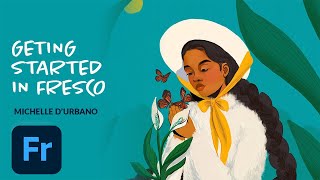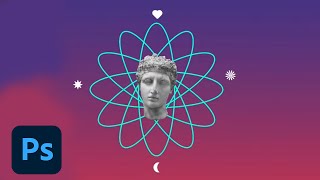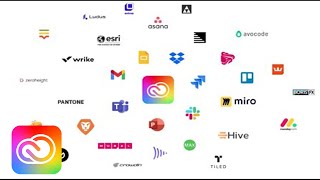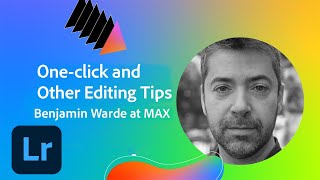Photoshop Masterclass: Animation for Photoshop Users | Adobe Creative Cloud |

|
|
Ever created a design that just begged to be animated? Well in this Masterclass Paul Trani will do just that. Paul will go beyond Photoshop and show how to do animation in After Effects using terminology familiar to Photoshop users.
Behance: https://www.behance.net/paultrani Instagram: http://www.instagram.com/ptrani Twitter: http://twitter.com/paultrani Facebook: https://www.facebook.com/paulryantrani LinkedIn: https://www.linkedin.com/in/paultrani ----- Chapters 00:00 Start 2:14 Showing Previous Projects 8:00 Starting a New Project 8:18 Using Remove Background Tool 9:05 Adding Gradient Fill Shapes 12:38 Adding Text 17:20 Editing the Reflection of the Subject’s Glasses 19:47 Bringing Project into After Effects 24:46 Making an Ellipse into a Smart Object 28:30 Adding a Glow to the Ellipse 32:50 Adding a Drop Shadow and Turning it into a Glow 36:00 Animating the Spheres to Orbit the Subject 52:58 Adding a Glow to the Subject’s Face Subscribe to Adobe Creative Cloud: https://www.youtube.com/AdobeCreativeCloud?sub_confirmation=1 Download Adobe Express: https://adobe.ly/3rDM7M8 Learn More: https://www.adobe.com/products/photoshop/explore.html?sdid=H822XMCW&mv=social&mv2=ownsoc-org About Adobe Creative Cloud: Adobe Creative Cloud gives you the world's best creative apps so you can turn your brightest ideas into your greatest work across your desktop and mobile devices. Connect with Adobe Creative Cloud: Twitter: https://twitter.com/creativecloud LinkedIn: https://www.linkedin.com/showcase/adobe-creative-cloud/ Facebook: https://www.facebook.com/adobecreativecloud Instagram: https://www.instagram.com/adobecreativecloud/ #AdobePhotoshop #AdobeAfterEffects Photoshop Masterclass: Animation for Photoshop Users | Adobe Creative Cloud https://www.youtube.com/watch?v=JYtZ2zsdE_s3fWsj6t-fSM |