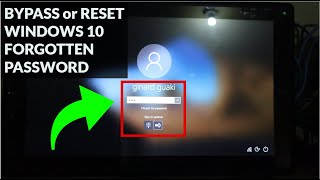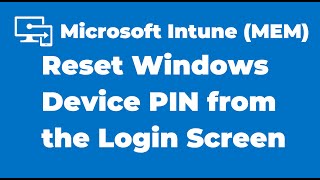How to Change Windows® 10 Login Pin - GuruAid |

|
|
GuruAid channel can help you to learn simple & easy steps of How to Change Windows® 10 Login Pin.
"Windows 10 has come up with innovative security features, and among these security options are new sign in options like the PIN code. “Windows Hello” in Windows 10 is a biometric sign-in method that scans your fingerprint, your face, or your iris. In this article, we’ll show you how to add a PIN to your account in Windows 10. One important difference between a password and a Hello PIN is that the PIN is tied to the specific device on which it was set up. That PIN is useless to anyone without that specific hardware. Someone who steals your password can sign in to your account from anywhere, but if they steal your PIN, they'd have to steal your physical device too! Even you can't use that PIN anywhere except on that specific device. If you want to sign in on multiple devices, you have to set up Hello on each device. If a password is compromised in some way, the person who has entered the system may have access to all platforms that are linked to that password. On the other hand, if a PIN is compromised, they can use it only on that device; they can’t use it to sign into your account on any other device. In addition, the individual must be physically present in order to enter the PIN, and this is not the same with a password. If someone steals your computer they can’t sign in unless they know your PIN. Also, keep in mind that the PIN login feature is necessary if you want to take advantage of additional security features available in Windows 10 such as Windows Hello, the iris reader, or a fingerprint scanner. PIN is much easier to enter on a touchscreen device like the Surface tablet." GuruAid’s Mission is to make Information Technology Work easy & user friendly for people. In today’s digital world many users who are not tech savvy, often struggle to setup, & configure hardware and software products. Some run into challenges in using the myriad feature-functions of some of these products. Other times users run into some unexpected glitches, with error messages, that are hard to comprehend and fix. GuruAid’s mission is to help customers around the globe deal with these technical challenges. Visit Channel: https://www.youtube.com/guruaid Subscribe: https://www.youtube.com/guruaid?sub_confirmation=1 Website: https://www.guruaid.com GuruAid, a division of Lester, helps consumers and businesses all around the globe with technical support service. GuruAid was launched in 2009 and has grown exponentially since then to become one of the top-5 independent technical support organizations in the world. The service is currently offered in US, Canada, United Kingdom, Australia and Ireland. GuruAid on a daily basis, helps more than 5,000 subscribers get high quality technical support. |





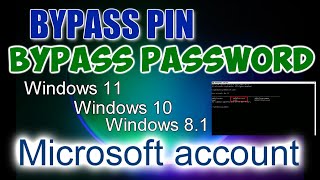
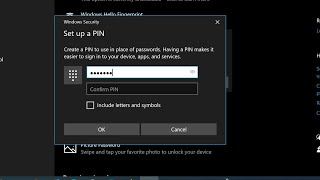
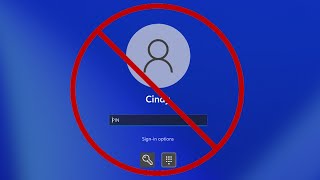



![How to Reset Your Windows PIN [Tutorial]](https://ytimg.googleusercontent.com/vi/I_SkmEtyUOk/mqdefault.jpg)