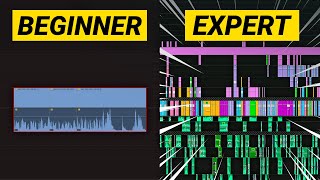✨ 9. Video Effects 💯 |

|
|
🎬 Hey there, I'm PANAX, and I'm excited to welcome you to my Premiere Pro 101 Class! 🎥
If you've ever felt that itch to tell your story through videos or capture life's moments in a unique way, you're in the right place. In this class, it's just you, me, and the world of Adobe Premiere Pro – no big studios or fancy setups, just genuine learning. 🌟 What You Can Expect: 🎞️ I'll walk you through every button, every tool – no jargon, I promise. 🎥 Together, we'll bring your clips to life with heart and soul. 🔊 We'll even tackle audio so your videos sound as good as they look. ✂️ I'll share the secrets of cutting and trimming like a pro. 🌅 Let's explore cool effects and smooth transitions – it's like magic! 🎨 Ever wondered how to fix colors? We'll uncover the mystery. 💡 And I'll spill all the tips that the pros wish they knew when they started. You're not just learning software here; you're learning how to express yourself, one frame at a time. It's okay if you're starting from scratch – I did too. And trust me, if I can get the hang of this, so can you. 🔗 So, if you're ready to dive into the world of editing, hit that enroll button, and let's embark on this journey together. I'm not a big team; it's just me, sharing what I love. If you find value here, a thumbs-up would mean the world. And hey, consider subscribing – I've got a bunch of exciting stuff lined up that you won't want to miss. Let's make some movie magic, one edit at a time. #PremierePro #VideoEditingJourney #learningtogether 00:00 [ Intro ] 01:52 [ 1. Adjust ] 03:51 [ 2. Blur & sharpen ] 05:15 [ 3. Invert Effects ] 05:43 [ 4. Color Correction ] 07:22 [ 5. Distort ] 11:04 [ 6. Generate and image control effects ] 13:01 [ 7. Immersive Video ] 15:36 [ 8. Keying ] 17:10 [ 9. Obsolete ] 24:53 [ 10. Perspective / Stylize / Time ] 27:18 [ 11. Transform & Rest of effects ] 29:48 [ Finish! ] |