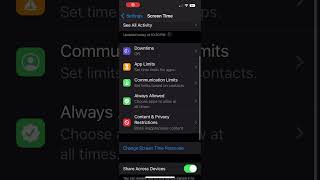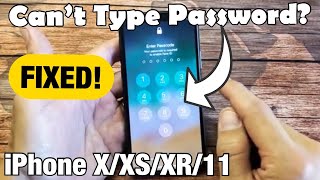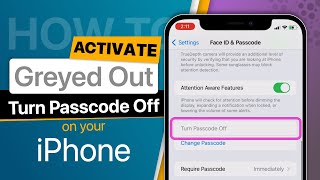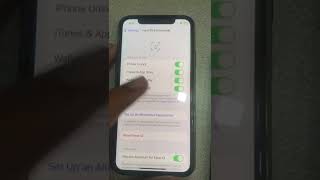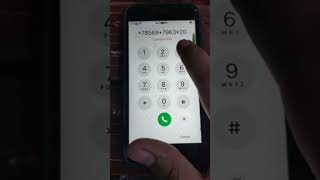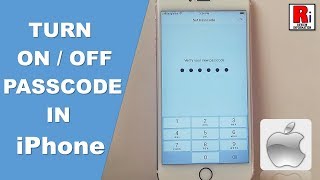How To Turn ON (Set Up) Passcode On iPhone |

|
|
Learn how to set up a passcode on your iPhone.
Keeping your iPhone secure is essential to protect your personal information and maintain your privacy. Whether you're a new iPhone user or simply want to add an extra layer of security to your device, setting up a passcode is a straightforward process. Follow the step-by-step instructions provided in this video to enable a passcode on your iPhone and prevent unauthorized access. How To Turn ON (Set Up) Passcode On iPhone 1: Start by unlocking your iPhone. Press the home button or, if you have a newer model, use Face ID or Touch ID to unlock the device. 2: Locate the "Settings" app on your iPhone's home screen. It is represented by a gear icon. Tap on it to open the Settings menu. 3: Scroll down and look for the "Face ID & Passcode" or "Touch ID & Passcode" option, depending on your iPhone model. Tap on it to access the passcode settings. 4: If you have previously set up a passcode, you will be prompted to enter it before making any changes. Enter your existing passcode to proceed. If you haven't set up a passcode before, skip to the next step. 5: In the passcode settings menu, you'll find an option to "Turn Passcode On" or "Set Passcode." Tap on this option to begin the passcode setup process. 6: You will be presented with different passcode options. You can choose between a six-digit passcode or a custom alphanumeric passcode. To set a six-digit passcode, select the option and enter your desired six-digit code. If you prefer a custom alphanumeric passcode, tap on the "Passcode Options" link below and choose "Custom Alphanumeric Code." Then enter your chosen passcode using a combination of letters, numbers, and special characters. 7: After entering your passcode, you will be asked to confirm it by entering it again. You will be required to sign into your Apple ID account to confirm that you're the owner of the device. Type in your password then tap on 'Done' at the upper right corner of the screen. 8: Once you have confirmed your passcode, you'll have the option to set when the passcode is required. You can choose "Immediately" to require the passcode every time your iPhone is locked, or select a specific time interval like "After 1 minute" or "After 5 minutes." This determines how long your iPhone can remain unlocked before the passcode is needed again. 9: Congratulations! You have successfully set up a passcode on your iPhone. To test your passcode, lock your iPhone by pressing the sleep/wake button or letting it auto-lock. Then, wake up the screen and enter your passcode to unlock the device. Remember to choose a strong passcode that is easy for you to remember but difficult for others to guess. It's essential to keep your passcode confidential to maintain the security of your personal information. Galaxy S23 Ultra DUAL SIM 256GB 8GB Phantom Black: https://amzn.to/3IneO8x Galaxy S23 Ultra DUAL SIM 256GB 8GB Green: https://bit.ly/3xagLyr Samsung Galaxy A14 (Factory Unlocked): https://amzn.to/42qe7TO -----My Gear for YouTube videos----- Main Camera (iPhone 13 pro): https://amzn.to/3GZztve Tripod: https://amzn.to/35acqRa Cell Phone Tripod Adapter: https://amzn.to/3v3wFuI Lights: https://amzn.to/3vkoGK7 As full disclosure, I use affiliate links on this channel, and purchasing through these links earns me a small commission. The price you pay will be the same! Website: https://www.webproeducation.org Facebook: https://www.facebook.com/webproeducation.org Twitter: https://twitter.com/WebPro_E Instagram: https://www.instagram.com/webproeducation/ |