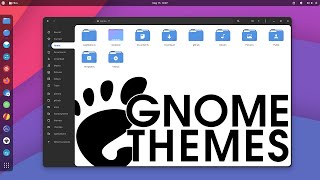GNOME Customization | How to make your GNOME Desktop look AESTHETIC | Beginners Welcome | Ubuntu |

|
|
#GNOME #Customization #Ubuntu
Hello Guys, In this video, I am going to show how you can customize your GNOME Desktop to look very AESTHETIC !! I am using Ubuntu 20.10 Groovy Gorilla in this video with GNOME version 3.38. The theme used in the video is called Dracula theme along Tela Icons (Black). All the resources used in the video are available in the Description below. I have tried my best to keep this video very simple so that beginners can also follow it very easily. Linux Distribution used in the video : Ubuntu 20.10 Groovy Gorilla (GNOME Desktop v3.38) ➡ https://releases.ubuntu.com/20.10/ubuntu-20.10-desktop-amd64.iso Text File containing all the Instructions : http://droptext.cc/ytut0 Also if the above link isn't working get the commands and links used below : Create Directories in your home folder : (if they aren't there already) '.themes' and '.icons' Install required packages : sudo apt install git sudo apt install gnome-tweaks chrome-gnome-shell gnome-shell-extensions sudo apt install conky conky-all sudo apt install plank Link to themes : (Link available in Description of this video) Dracula GTK Theme : git clone https://github.com/dracula/gtk.git Tela Icon theme (black) : https://www.gnome-look.org/p/1279924/ plank dock Dracula theme : git clone https://github.com/dracula/plank.git At last set dark wallpaper : https://github.com/dracula/wallpaper/blob/master/ubuntu-2.png get wallpapers for other distributions here : https://github.com/dracula/wallpaper All the resources used belong to their respective owners. I haven't created any of the themes/icons. ____________________________________________________________________ ►SUBSCRIBE to my YouTube Channel : https://www.youtube.com/channel/UCwoOd5GyY4MoDsxV3B7oiOw?sub_confirmation=1 Please subscribe if you think that the video was helpful for you ! Follow me on my Social Media Accounts : ► Instagram : @ri5h46h https://www.instagram.com/ri5h46h/ (You can message me if you have any problems regarding the video, I will try to solve !) ► Twitter : @explorishabh https://twitter.com/explorishabh ► Email : Check 'About' Section of Channel Music in this Video : Song: LAKEY INSPIRED - Chill Day (Vlog No Copyright Music) Music provided by Vlog No Copyright Music. Video Link: https://youtu.be/vtHGESuQ22s I hope that you will like this video ! If you think that this video was helpful, please consider subscribing to my channel and support me :) Don't forget to give a like 👍 :) |


![Top 10 Best GNOME Extensions For Ubuntu 22.04 [2022 Edition]](https://ytimg.googleusercontent.com/vi/pbOqobwlueU/mqdefault.jpg)

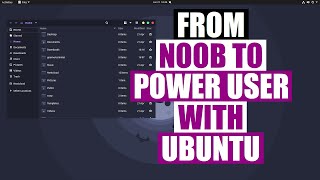


![Top 10 Must Install Best GNOME Extensions [ 2023 Edition ]](https://ytimg.googleusercontent.com/vi/AimXnFPYO3w/mqdefault.jpg)


![Top 15 Must Install Best GNOME Extensions [2024 Edition]](https://ytimg.googleusercontent.com/vi/_ZDib749AqM/mqdefault.jpg)