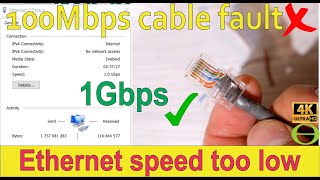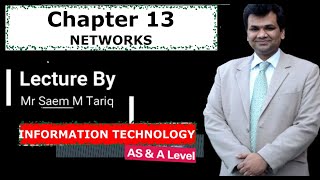Virgin Media Broadband Wifi split into Dual Band 2.4GHz and 5GHz | IP camera Wifi 2.4GHz enable |

|
|
In this simple tutorial i'm showing how to split your wireless band into 2.4GHz and 5GHz dual bands.
By default Virgin Wifi is set to Combined band which is fast and efficient. But some devices such as IP camera's only support 2.4GHz so we have to split the wifi signal in order to connect those devices. 2.4GHz signal is long range so its good to have one since we also having the Fastest 5GHz band as well. Website: https://www.plidd.com/ Facebook: https://www.facebook.com/RuffordFord Instagram: https://www.instagram.com/ruffordford/ TikTok: https://www.tiktok.com/@ruffordford YouTube: https://www.youtube.com/plidd |