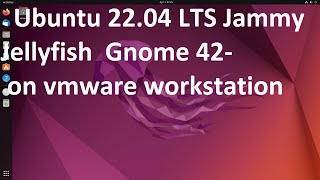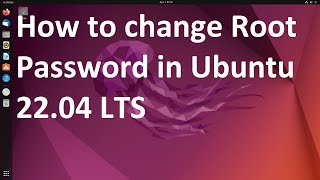How to Install Ubuntu 22.04 LTS Jammy Jellyfish Gnome 42 on vmware workstation |

|
|
How to Install Ubuntu 22.04 LTS Jammy Jellyfish Gnome 42 on vmware workstation
Download Link: Ubuntu 22.04 LTS (Jammy Jellyfish) Daily Build https://cdimage.ubuntu.com/daily-live/current/ https://cdimage.ubuntu.com/daily-live/current/HEADER.html Download link: Ubuntu 22.04 LTS (Jammy Jellyfish) Beta https://releases.ubuntu.com/jammy/ |