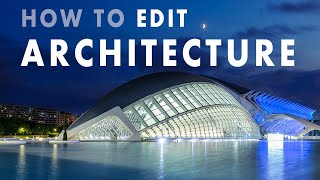Editing Architecture In Lightroom Classic - Build a Strong Portfolio Without Clients! |

|
|
Check out my NEW architectural photography channel here!: https://bit.ly/ATArchitecture Please join me there if architectural photography and editing interests you!
How do you build an architectural portfolio without existing clients? In this architectural photo editing tutorial, we'll look at that as I share photo editing tips and techniques for architecture with Adobe Lightroom before we look at how Luminar can act as the perfect plugin to help finesse your edit. Get Luminar AI here: https://bit.ly/Lum-AI (use discount code ATSKY10 to save $10) Here I share my approach to a full commercial building edit using a photo of the Valencia Science Museum I took whilst travelling. But wandering around the City you live in may reveal buildings worth capturing. The edit in Lightroom is a comprehensive photo edit with that toolset but if you want to take things one step further and really create work that stands out to your potential clients then a plugin like Luminar is a must. I use Luminar AI on a regular basis for finishing my imagery. You can get Luminar AI with a discount using code ATSKY10 from here: https://bit.ly/Lum-AI The sky library collection I mention in the video is here: https://bit.ly/2Ruj8KP-Skies Other tools I use during my architectural photo editing are: Get the best image quality possible with https://bit.ly/TopazBundle and use code turnham15 for a discount! Topaz is the industry leader for tools for sharpening, removing noise, and my favourite - AI upscaling. A.I. Upscaling tool: https://bit.ly/gigapixel-ai A.I. Sharpening: https://bit.ly/sharpen-ai A.I. Noise reduction: https://bit.ly/denoise-ai https://bit.ly/nik-collection-dxo - ColorEfex which is part of this amazing suite of plugins and programs is a MUST for working with architecture and real estate photos. From the detail enhancer through to the local contrast tools, this software is so valuable! bit.ly/3dpGeub - An insanely powerful panel for Photoshop which helps create precise luminosity masks and much more. Extremely useful for bringing back blown out highlights or crushed shadows. The video series on luminosity blending is also the best I've seen on the topic. Speed up your workflow with this nifty device! https://bit.ly/3dM9Cu6-Tourbox These are affiliate links to the equipment I use - they are not sponsored by the manufacturer in any way. If you use these links it costs you no more than normal, but the small commission I get helps me to keep providing free content for you guys. Thanks for supporting the channel. I really appreciate it. 🙏 YOU CAN FOLLOW ME AND MY WORK HERE: Architecture: https://www.instagram.com/nz_architecture_photography Website: https://www.architectural-photography.co.nz/ My Landscape Prints: https://www.newzealandscapes.co.nz Landscapes: https://www.instagram.com/newzealandscapes (@newzealandscapes) General Instagram: https://www.instagram.com/anthony_turnham_photography (@anthony_turnham_photography) Website: https://anthonyturnham.com Business Website: https://www.snapphotography.co.nz |