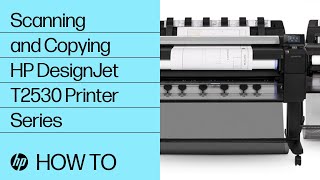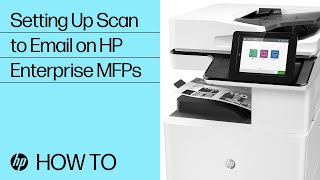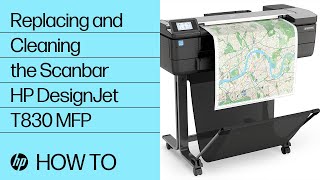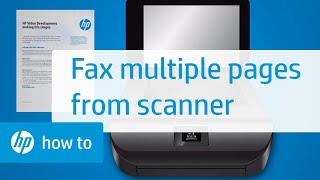Scanning and Copying | HP DesignJet T2530 Printer Series | HP |

|
|
Learn how to scan and copy on the HP DesignJet T2530 printer series.
For other helpful videos go to http://hp.com/supportvideos or http://youtube.com/hpsupportadvanced. More support options for your printer are available at http://hp.com/support. #HP #HPSupport #HPDesignJet SUBSCRIBE: http://bit.ly/PrinterSupport SHOP NOW: http://store.hp.com/us/en/ About HP: HP Inc. creates technology that makes life better for everyone everywhere — every person, every organization, and every community around the globe. Through our portfolio of printers, PCs, mobile devices, solutions, and services, we engineer experiences that amaze. Connect with HP: Visit HP WEBSITE: http://www.hp.com Like HP on FACEBOOK: https://www.facebook.com/HP Follow HP on TWITTER: https://twitter.com/HP Follow HP on INSTAGRAM: https://www.instagram.com/hp Follow HP on LINKEDIN: https://www.linkedin.com/company/hp This video was produced by HP. Scanning and Copying on the HP DesignJet T2530 Printer Series | HP DesignJet | HP |