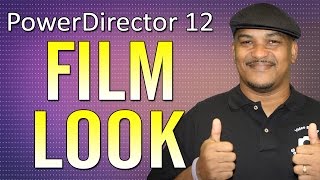How to Create a Cinematic Film Look | PowerDirector |

|
|
This tutorial on how to create a cinematic film look in PowerDirector 12 will help you create videos that look like film. We go through all of the steps from shooting to color correction and color grading. We cover filming in 24 fps / frames per second, shutter speed, 1080p, shallow depth of field, letterbox, exposure, brightness, curves, presets and more! This tutorial is packed full of useful information. After the discussion on filming we jump into CyberLink PowerDirector 12 and use ColorDirector 2 to fix our flat 24 fps footage using color correction and color grading. The demonstration and tutorial will show you all you need to know to get it done. Video-editing-software-guide.com helps you create amazing effects for your professional and personal videos. vigor2001
#PowerDirector #VideoEditing #Cinematic Support PowerDirector University GoFundMe ➜ https://www.gofundme.com/continue-making-youtube-videos Patreon ➜ https://www.patreon.com/maliekwhitaker PayPal ➜ https://www.paypal.me/maliekwhitaker Get More PowerDirector Tips - Subscribe ➜ http://bit.ly/20Sk31o Share this Video ➜ http://bit.ly/1qZNjXB Facebook - https://www.facebook.com/VideoEditingSoftwareGuide Twitter - https://twitter.com/PDU_Tutorials Instagram - https://www.instagram.com/powerdirectoruniversity/ Google+ - https://plus.google.com/+Videoeditingsoftwareguide1 |