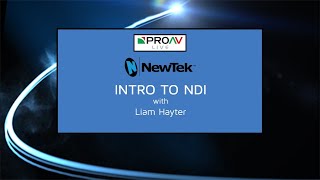How to livestream: Your questions answered |

|
|
For schools, churches, government bodies, and businesses of all sizes, livestreaming holds the key to continuing operations amid the COVID-19 pandemic. Need help getting started? Get practical advice from Epiphan livestreaming experts in this free webinar.
3:35 - Basic streaming setup 4:45 - Advanced streaming setup - Equipment 5:35 - Best cameras for live streaming 8:50 - Advice on choosing a microphone for live streaming 13:20 - Maximum HDMI cable length. Wireless HDMI transmitters. 16:20 - Using a GoPro for a secondary camera view 17:30 - Streaming video encoder basics 19:25 - Internet/network bandwidth for streaming 22:10 - How to bring video camera signal into your computer 22:30 - Streaming software vs hardware encoder setup 25:12 - How to add a countdown timer to your stream? 26:05 - Lipsync issues and how to fix them (audio-video sync) 27:52 - NDI and multi-camera streaming 30:59 - How to stream to multiple destinations (multistream)? 33:03 - Recommended encoding settings (resolution, fps, bitrate) 35:05 - Basic church streaming setup 38:47 - Zoom + YouTube webinar setup 41:43 - How to use a stream key 44:31 - VPNs for live streaming 45:46 - Using Zoom, Hangouts, or Chat with Pearl Mini 49:42 - Camera switching We wrote a "How to live stream: a beginner’s survival guide" - https://www.epiphan.com/blog/how-to-live-stream-for-beginners/ Register for more Epiphan webinars - https://www.epiphan.com/webinars/ WHO WE ARE: Epiphan Video makes reliable, easy-to-use products for streaming, switching, and recording pro-quality video. To learn more about Epiphan products, visit http://www.epiphan.com. CONNECT WITH US! Comments? Questions? Suggestions for future webinars? We respond to all inquiries. Leave us a comment on YouTube or email us at webinar@epiphan.com. Want more video technology news? Have questions? Need help or advice from our expert team? Check out our Facebook Page: http://www.facebook.com/epiphanvideo. |