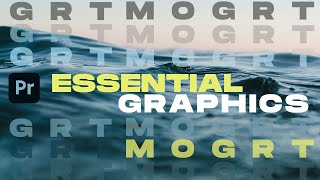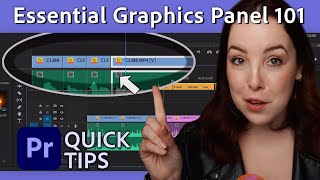Use This Keyframe Handle Trick in Premiere Pro! (Big Time Save!) |

|
|
Get Unlimited Motion Graphics Templates, Footage, and audio for your video: https://1.envato.market/gal70off (70% off your first month)
______________________________________ ABOUT TUTORIAL In this Adobe Premiere Pro Tutorial, Premiere Gal shows you how to create a basic lower third animations with the Essential Graphics Panel and how to create animation handles that contain your keyframes so you can always extend the duration without messing up the timing of your in and out animations. You'll also learn how to make your own mogrt - motion graphics template. ➜ Try Adobe Premiere Pro with Gal's link: https://prf.hn/l/9mJax39 ➜ Get the New Premiere Gal Toolkit Plugin with over 920+ Fx for editors: http://premieregal.com/toolkit ➜ Support Gal on Patreon: http://patreon.com/PremiereGal ➜ Join Premiere Gal's Discord Server: https://discord.gg/8CYuaXmCDN ➜ Register for Premiere Gal Workshops: http://superpeer.com/Gal ➜ Gal's Gear & Tools: http://premieregal.com/gear ➜ Join Gal's Keyboard Waitlist: http://premieregal.com/keys ______________________________________ TIMECODE CHAPTERS 0:00 The Dilemma 0:44 Setting up workspace 1:00 Creating Your Title 4:03 Animating Your Title 5:26 Adding Handles 6:10 Saving as Motion Graphics Template 6:50 Responsive Time 7:15 Importing other Motion Graphics Templates 9:20 Spell Check! ______________________________________ FOLLOW ME ON SOCIAL ➜ http://twitter.com/Premiere_Gal ➜ http://facebook.com/PremiereGal ➜ http://instagram.com/Premiere_Gal Website ➜ http://premieregal.com For sponsors: contact@premieregal.com Affiliate Disclaimer: Some of these links in this description are affiliate links. I'll earn a small commission if you make a purchase and it's no additional cost to you. Video and thumbnail by Rikard Tholen. #PremierePro #animation #titles |