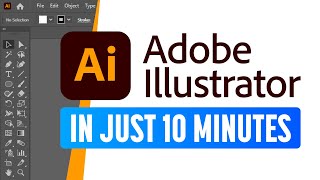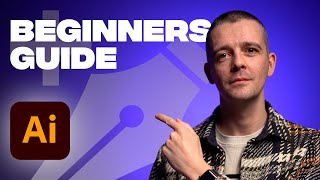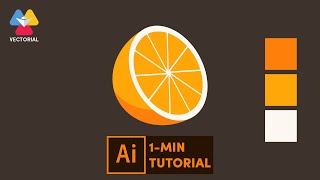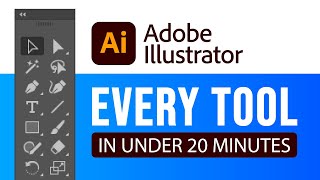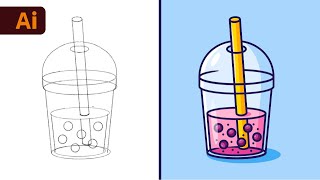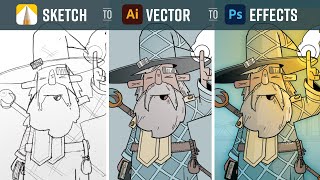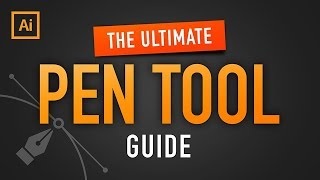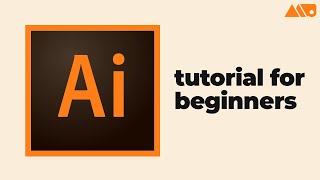Adobe Illustrator Tutorial for Beginners |

|
|
Get 10% off a BYOL membership & unlimited access to all of our Illustrator Courses & so much more: https://BYOL.com/ai23su
Check out the full 110 video Adobe Illustrator for Beginners Course: http://BYOL.com/AI23 Download the Free Exercise Files: http://BYOL.com/AIEX23b Try Adobe Illustrator for Free: http://BYOL.com/illustrator23 Check out Astute Graphics for awesome Illustrator Plugins: http://BYOL.com/astute This course is tailor-made for those who are Adobe Illustrator Beginners and new to the world of design, as we start from scratch on our journey to becoming Illustrator superheroes! Together, we'll unravel the secrets and techniques that enable you to create anything your creative heart desires - from icons, logos, and postcards to beautifully hand-drawn illustrations. Join the Bring Your Own Laptop Facebook Group: https://www.facebook.com/groups/bringyourownlaptop Follow me on Instagram: https://www.instagram.com/bringyourownlaptop/ Follow me on TikTok: https://www.byol.com/tiktok/ Follow me on Twitter: https://twitter.com/danlovesadobe Join the LinkedIn Group: https://www.linkedin.com/groups/10539178/ Get ready to dive into the mesmerising world of Adobe Illustrator, where we'll craft stunning looking graphics. But we won't stop at just learning the tools; we're about to unleash our creative powers by creating real-world, practical, and portfolio-ready projects. Together we will learn to: • Master the art of drawing with simple shapes and lines. • Unleash your creativity by combining and subtracting shapes using the Shape Builder. • Create advanced custom logos and graphics. • Use the Width tool to enhance your lines and strokes adding a style. • Conquer the pen, pencil, and curvature tools like a pro. • Learn the art of masking images and graphics. • Discover the magic of distorting, bending, warping, and liquefying illustrations. • Select and use color combinations like a true master of design. • Craft your own unique repeating patterns. • Transform real drawings into captivating stencil-style images. • Export your creations for print, web, social media, and more. • Acquire the techniques used by professional graphic designers. • Harness the power of Adobe's Generative AI features to push your creative boundaries. But that's not all! I'll unveil Illustrator's hidden gems that will transform you into a pro at discovering and utilizing breathtaking vector based graphics. We'll dive into the latest Illustrator tools, including the mind-blowing Generative AI features that allow us to craft illustrations that were once thought impossible. Whether you've never even opened Illustrator or have struggled with it in the past, I'm here to show you the easy way to create breathtaking artwork and portfolio projects to be proud of. Join me as we go from Illustrator zeros, to Illustrator superheroes! Who this course is for • Absolutely no previous Adobe Illustrator experience is required. What you'll learn • Drawing with Shapes & Lines • Drawing with the Shape Builder • Creating a custom logo • Working with Brushes • Drawing with the pen, pencil & curvature tool • Learn how to work with type & fonts. • How to vectorise an image in Illustrator • How to curve text in illustrator • How to trace an image in illustrator • How to warp text in illustrator • How to embed images in illustrator • How to mask images & graphics. 0:00 - Introduction to Adobe Illustrator for Beginners Course 1:11 - Getting started with this Adobe Illustrator for Beginners Course 2:58 - What is Adobe Illustrator used for? 6:38 - Quick tour of Adobe Illustrator 17:34 - Draw rounded rectangles in Adobe Illustrator 32:20 - How to draw lines in Adobe Illustrator 49:10 - Scaling stroke effects in Adobe Illustrator 55:48 - Saving to the Creative Cloud in Adobe Illustrator 1:09:39 - Exporting images from Adobe Illustrator 1:06:07 - Class Project 1 1:14:34 - Shape builder tool in Adobe Illustrator 1:25:09 - Class Project 2 1:46:17 - Layer in Adobe Illustrator 1:57:24 - Math in fields in Adobe Illustrator 2:10:09 - Class Project 3 2:11:16 - Curvature Tool in Adobe Illustrator 2:25:12 - Curves & straight lines in Adobe Illustrator 2:32:53 - Class Project 4 2:36:14 - Combining shapes in Adobe Illustrator 2:48:18 - Pen tool in Adobe Illustrator 3:02:14 - Class Project 5 3:03:32 - Daniel Tidying up 3:16:32 - Class Project 6 3:18:18 - Combining tools in Adobe Illustrator 3:36:53 - Class Project 7 3:40:50 - Ai Generative recolouring in Adobe Illustrator 3:47:41 - Mood boards in Adobe Illustrator 3:52:21 - Class Project 8 3:53:00 - Class Project 9 3:57:40 - Printing T-shirt made in Adobe Illustrator #AdobeIllustrator #IllustratorTutorial #IllustratorCourse |