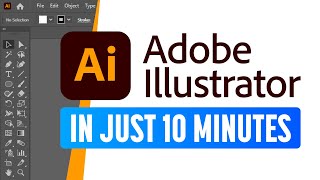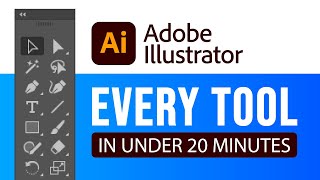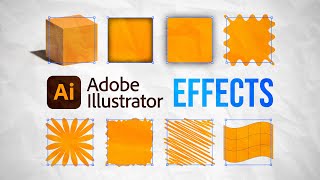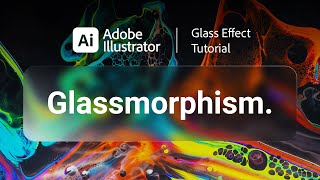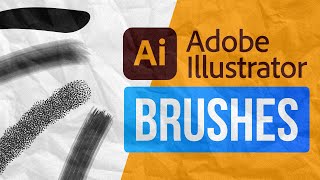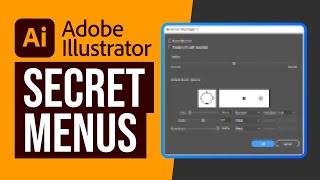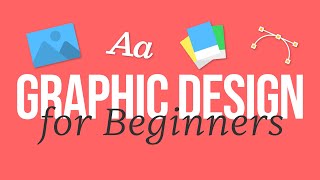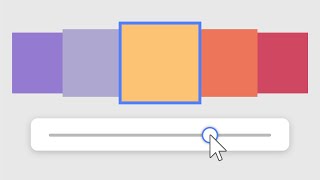EVERY Adobe Illustrator Tool EXPLAINED (in Under 20 Minutes) |

|
|
🎨 Subscribe to the Creative Cloud through my affiliate link and help support the channel: https://prf.hn/l/G9aODMz
✨ Patreon: https://www.patreon.com/andytellsthings 🎮 Epic Games Creator Code: ANDYTELLSTHINGS 🐦 Twitter: https://twitter.com/andytellsthings 📧 Contact: andytellsthings@gmail.com --- Adobe Illustrator has a total of 87 different tools, and in this beginner tutorial I'll show you how to use every tool there is, from the well known ones like the Selection Tool, the Pen Tool and the Type Tool, to the forgotten ones that you never heard before, like the Symbol Sprayer and the Slice Tool. This Illustrator tutorial will also show you some tips and tricks that will help you improve your design skills and speed up you workflow in Illustrator. --- Want to support me? Use my Epic Games creator link, either in the Epic Store or in Fortnite: ANDREXUXU --- Adobe Illustrator is a software to create vector art for graphic design, web design, UI and so much more. With over 20 years of updates and upgrades, it has accumulated a wide range of tools and functions, which can be overwhelming at start, but with a few tutorials like this one, you'll be creating amazing art in no time! --- Check out other tutorials that might help you: 50 Things You MUST Know About Illustrator: https://youtu.be/lwtUHg0_4ak Secret Menus in Illustrator: https://youtu.be/nsMlD0dLjvo Shortcuts in Under 10 Minutes: https://youtu.be/YEXqiCeyL9A --- All the timestamps for this video are listed below, so if you ever need to rewatch the explanation of a specific tool, just search for it on the list. --- 👍 If you enjoyed this video, like and subscribe to the channel! 🔔 Click on the bell icon to be notified whenever I upload a new video. --- TIMESTAMPS 0:00 - Intro 0:04 - Selection 0:23 - Direct Selection 0:41 - Group Selection 0:49 - Magic Wand 1:07 - Lasso 1:17 - Pen 1:32 - Add Anchor Point 1:39 - Delete Anchor Point 1:53 - Anchor Point 2:10 - Curvature 2:19 - Type Tool 2:31 - Area Type 2:37 - Type on a Path 2:44 - Vertical Type 2:50 - Vertical Area Type 2:58 - Vertical Type on a Path 3:06 - Touch Type 3:20 - Line Segment 3:26 - Arc 3:30 - Spiral 3:41 - Rectangular Grid 3:51 - Polar Grid 4:00 - Rectangle 4:09 - Rounded Rectangle 4:21 - Ellipse 4:30 - Polygon 4:40 - Star 4:54 - Flare 5:10 - Paintbrush 5:25 - Blob Brush 5:42 - Shaper 6:00 - Pencil 6:12 - Smooth 6:22 - Path Eraser 6:32 - Join 6:39 - Eraser 6:49 - Scissors 6:56 - Knife 7:02 - Rotate 7:18 - Reflect 7:31 - Scale 7:48 - Shear 8:02 - Reshape 8:13 - Width 8:26 - Warp 8:33 - Twirl 8:40 - Pucker 8:47 - Bloat 8:57 - Scallop 9:04 - Crystalize 9:15 - Wrinkle 9:22 - Free Transform 9:40 - Puppet Warp 10:05 - Shape Builder 10:20 - Live Paint Bucket 10:43 - Live Paint Selection 11:01 - Perspective Grid 11:39 - Perspective Selection 11:59 - Mesh 12:10 - Gradient 12:23 - Eyedropper 12:42 - Measure 12:58 - Blend 13:14 - Symbol Sprayer 13:35 - Symbol Shifter 13:43 - Symbol Scruncher 13:56 - Symbol Sizer 14:12 - Symbol Spinner 14:21 - Symbol Stainer 14:37 - Symbol Screener 14:51 - Symbol Styler 15:07 - Graphs 15:30 - Artboard 15:38 - Slice 15:52 - Slice Selection 16:00 - Hand 16:19 - Rotate View 16:31 - Print Tiling 17:04 - Zoom 17:15 - Final Tips & Tricks --- #AdobeIllustrator #IllustratorTools #IllustratorTutorial |