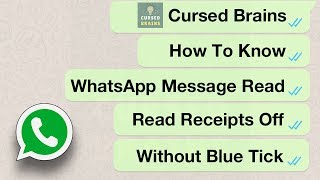How To Know WhatsApp Message Read - Read Receipts Off - Without Blue Tick |

|
|
How To Know WhatsApp Message Read - Read Receipts Off - Without Blue Tick
WhatsApp has been the most emerging online chat messenger from the past decade, no matter which new messenger comes in market people & celebrities prefer WhatsApp as a primary communication mode, as the technology has been advanced WhatsApp has brought many new features after being purchased by Facebook, Read Receipts is one of such WhatsApp feature introduced by WhatsApp (Facebook) in 2014, which enables users to turn off the blue tick or double ticks, which let other side contacts hide the ability to know that they read your message or ignored, After this feature has been implemented, WhatsApp users have been using it majorly for various reasons & friend/family/relatives stay unaware of the other side person is being notified or not about anything serious they want to convey through WhatsApp, as this feature totally makes unable to know whether the person read their message or not, in this article I will be showing you a few of methods/tricks which allow you to know the status of your message being reached & read by your contact, before getting into methods/tricks let me show where does this read receipts settings are in WhatsApp, get in setting options by choosing the three dots in the right corner of the app, Choose 'Account' in the settings, from their select privacy option, there you will be able to see the 'Read Receipts' option, with a warning 'if turned off, you won't send or receive Read receipts. Read receipts are always sent for group chats.' As above warning states by WhatsApp 'Read Receipts' are applicable in normal messages but they don’t apply over group messages, which makes the person who's Read Receipts are turned off to be vulnerable over any of the same group you people are on WhatsApp, you just need to click on the contact info of their WhatsApp where you will be able to see written as ‘Groups In Common’ just check the groups you people are in, open one of the group & send any message either tagging them or any random message, as soon as the other person will open the group, they will read all the unread messages of the group which will mark the messages as read & you will be able to see if they are being active or not on WhatsApp, but the issue with this method/trick is not always contacts can be in the same groups on WhatsApp & even you can’t awkwardly add someone in random unknown group without concern to just check they are being active or not, Still, there are good chances this method/trick can be used somewhere if circumstances are good, Let’s just move to the second method/trick which can be used without any fails & you will have 99% chances knowing of you being ignored or the person is inactive on WhatsApp to not read your messages, As in starting, we said WhatsApp has brought many new numbers of features to make the communication easy & seamless over being interactive, voice notes/messages are one of those features which were introduced in 2013 before it being purchased by Facebook in 2014, This feature allows users to send voice messages by recording their audio in WhatsApp itself, as sending messages over long conversation does take much time & typing make you feel tired & bored, So if anything you want to say long & important which may take your time in typing but you are being busy to not actually put that much effort in typing, voice messages help here by just long pressing the mic option besides the typing space, which you can press then speak as 15 minutes long & then release it, your message will be delivered to another person, for some reasons WhatsApp has kept this feature vulnerable over 'Read Receipts/Blue Ticks' to know if the voice message is been listened or not even if Read Receipts are turned off, as the other person/friend clicks on the play button of voice note, your voice note message will be marked in blue ticks as read, letting know they have been notified with your message, as in the above screenshot, These two of the methods/tricks have been working without any issues for years & it is warned to use these methods/tricks in a respectful way without causing any pressure such as spamming to another side person is completely not recommended, Hope I have explained each & everything clearly, Leave your comments & doubts in the comment section, Don't forget to like, share & subscribe for much more videos, & if you want to contact or connect us, just leave us a message on any of the following platforms, thank you for watching this video. Social - ► Twitter: https://www.twitter.com/Mostfyi ► Discord: https://discord.gg/ryZrUpA ► Instagram: https://www.instagram.com/Most.fyi ► Reddit: https://www.reddit.com/r/Mostfyi ► E-mail: hello@most.fyi ► More: https://www.most.fyi/Connect |