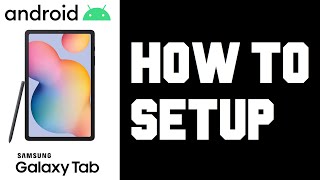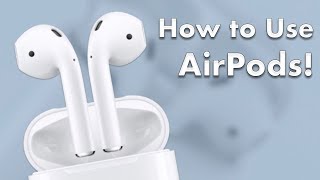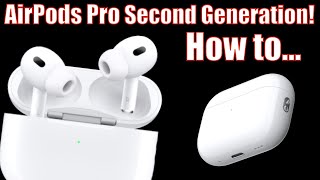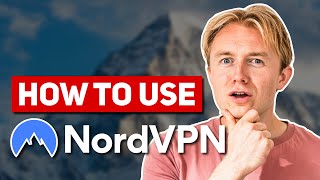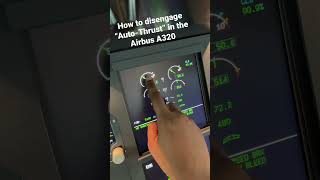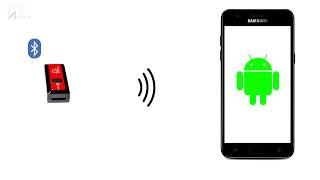How to Add Audio/Music or Video Files To A Text Message on TCL 305i? |

|
|
Find out more:
https://www.hardreset.info/devices/tcl/tcl-305i/tutorials/ In this tutorial, we'll guide TCL 305i users through the process of adding audio/music or video files to text messages, allowing them to personalize their communications with multimedia content. Whether you want to share your favorite song, a memorable voice recording, or a funny video clip, this tutorial will show you how to do it effortlessly on your TCL 305i. Join us as we demonstrate step-by-step instructions for accessing the messaging app, selecting the desired audio or video file, and attaching it to a text message. We'll also provide tips for optimizing file size and compatibility to ensure smooth sharing. By the end of this tutorial, you'll be able to enrich your text messages with audio or video content, adding a new dimension to your communication experience on the TCL 305i. Can I add audio/music or video files to text messages on my TCL 305i, and if so, how? Where can I find audio/music or video files on my TCL 305i to attach to text messages? What types of audio/music or video files are compatible with text messaging on the TCL 305i? Is there a limit to the size or duration of audio/music or video files that can be attached to text messages on the TCL 305i? Can I preview audio/music or video files before attaching them to text messages on the TCL 305i? #AddMusicToMessage #AddVideoFileToMessage #TCL305i You can also check our other YouTube channels: https://www.youtube.com/c/HardresetInfo Follow us on Instagram ► https://www.instagram.com/hardreset.info Like us on Facebook ► https://www.facebook.com/hardresetinfo/ Tweet us on Twitter ► https://twitter.com/HardResetI Support us on TikTok ► https://www.tiktok.com/@hardreset.info Use Reset Guides for many popular Apps ► https://www.hardreset.info/apps/apps/ |