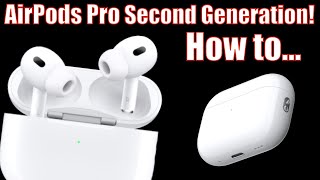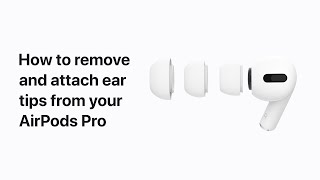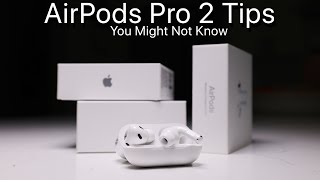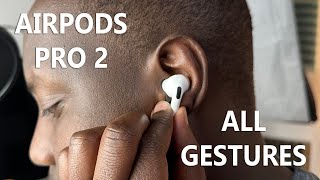AirPods Pro User Guide and Tutorial |

|
|
AirPods Pro User Guide and Tutorial!
Check out the Updated User Guide Here: https://youtu.be/Um64STc2suk Subscribe For Tech Videos including Tech How To’s with New Videos Every Week! Follow us on Twitter: @TechInRL [Basic Setup & How to Use] 0:35 [Personalize AirPods Pro] 6:25 [AirPods Pro Battery Level, Charging, Battery Life] 8:49 [Connecting to Other Devices] 11:40 How to setup personalized spatial audio! (AirPods Pro (1st or 2nd generation), AirPods Max, AirPods (3rd generation), or Beats Fit Pro) https://youtu.be/kIuKlIAUDYM How to Connect AirPods to Windows 10! https://youtu.be/XR2ya_5fKBw AirPods User Guide and Tutorial! https://youtu.be/wCCwWeDmH2s AirPods 3 User Guide and Tutorial! https://youtu.be/oAWIYyS6yW8 AirPods with Android! https://youtu.be/T3qUhHmnX7w [Basic Setup & How to Use] 0:35 [Personalize AirPods Pro] 6:25 [AirPods Pro Battery Level, Charging, Battery Life] 8:49 [Connecting to Other Devices] 11:40 #airpodspro #airpodspro2 Welcome to my AirPods Pro User Guide and Tutorial. In this video I’m going to show you how to setup, use & even personalize your AirPods Pro. The AirPods Pro & non Pro AirPods are really quite similar in some respects, but there are some differences, so not everything in this guide would apply to the regular AirPods. If you have non Pro AirPods, such as the original or early 2019 version you can check out my AirPods user guide & tutorial using the i-card above! I’ll also leave a link in the description below. Make sure they are connected to your iPhone. Open settings app & choose bluetooth, choose the “i” button for your AirPods Pro to access the AirPods Pro menu, tap ear tip fit test. Once the test is passed then you know you’ve got the right fit for the best sound quality. The controls for the AirPods Pro are different than the regular AirPods, as there are no tap controls, instead they have a force sensor you squeeze. To play/pause/answer a phone call, press or squeeze once, squeeze twice for next track, 3 times for the previous track. If you press& hold the force sensor for a couple of seconds they cycle through the Noise cancellation options, active or transparency mode. To change the volume of your AirPods Pro apple recommends using siri. You can of course also adjust the volume on your iPhone using the volume buttons, the volume control in the media app you’re using such as apple music or control centre of course. While in control centre 3d press or long press the volume slider & you’ll get the expanded volume control screen for your AirPods Pro with the three noise cancellation options at the bottom. You can choose noise cancelation, off or transparency. You can switch between them, depending on how much of your surroundings you want to hear. To Modify or personalize settings make sure you’re wearing your AirPods & that they are connected to your iPhone. Once the music is on go to the settings app on your iPhone, choose bluetooth, then tap the circled “i” button beside your AirPods pro. This brings you to the AirPod Pro menu. In this menu you can disconnect the AirPods Pro or or unpair them using the Forget this device button. Next you have the option to rename your AirPods pro, just like you can with the regular AirPods. To rename just tap the name section& then you’ll be brought to the rename window. Once you’ve made the desired change press the done button on the keyboard. Next you have the Noise control, this lets you change the noise cancellation. Then you have the press & hold AirPods button customization. You can modify both the L & R individually. When you choose 1 you’ll have the option to have it activate siri or cycle thru the noise control features. Below you can customize which noise control options are available to cycle thru when you press & hold. The next feature in the AirPods Pro menu is the Ear tip fit test. Next you can control whether automatic ear detection is turned on. & you have the mic control that lets you choose a specific mic, L, R or auto for the AirPods to use when you’re using them to talk on the phone or using the mic with another app. Determining the battery level of your AirPods pro is exactly the same as regular AirPods. When you’re not wearing the AirPods Pro you can also check the battery level by bringing them close to your iPhone & opening the case, this will bring up the battery card in the bottom of the screen. The AirPods Pro can be connected to any device that’s compatible with bluetooth headphones. Connecting them to your windows computer or Android device is the same as doing so with regular AirPods. If you’d like to learn how to do that check out my videos: How to Setup AirPods on a Windows 10 Computer! Or AirPods with Android! Song: x50 - Moving On (Vlog No Copyright Music) Music promoted by Vlog No Copyright Music. Video Link: https://youtu.be/yeenow_Bxvo |