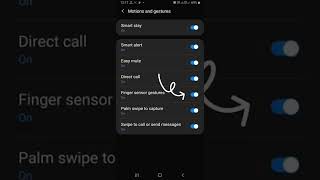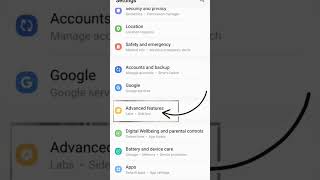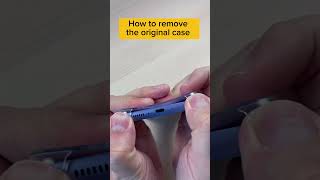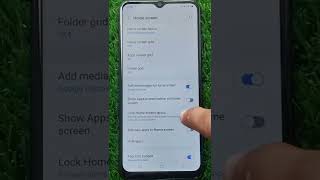How To Turn Fingerprint ON / OFF On Samsung Galaxy A14 |

|
|
In this tutorial, we'll walk you through the simple steps to turn fingerprint ON or OFF on your Samsung Galaxy A14 & A14 5G. Enable or disable fingerprint authentication on your Samsung Galaxy device, depending on what you intend.
Fingerprint recognition adds an extra layer of security to your device, ensuring that only you have access to your personal information. Whether you're looking to set up your fingerprint for the first time or disable it temporarily, we've got you covered! Turn Fingerprint ON / OFF On Samsung Galaxy A14/A14 5G: How To Enable/Disable Fingerprint On Samsung Galaxy A14/A14 5G: How To Turn Fingerprint ON On Samsung Galaxy A14: Step 1: Begin by unlocking your Samsung Galaxy A14 and navigating to the home screen. From there, locate and tap the Settings icon, usually represented by a gear or cogwheel. Step 2: Within the Settings menu, scroll down and select "Lock Screen". This is where you'll find various security-related options, including fingerprint recognition. Step 3: Under the "Lock Screen" section, choose "Lock Type". Step 4: You will be prompted to enter your PIN, pattern, or password for security verification. Step 5: Locate the "Fingerprint" option. It should have a toggle switch next to it. Tap on the toggle switch to the ON position to enable your fingerprint. How To Turn Fingerprint OFF On Samsung Galaxy A14: Step 1: follow the same instructions to get to the "Fingerprint" settings. Step 2: Once you've entered your security information, you'll see an option next to "Fingerprint" to toggle off the fingerprint recognition feature. Slide the switch to the off position. If you're disabling fingerprint recognition temporarily, it's a good idea to have an alternative unlock method enabled, such as a PIN, pattern, or password. #samsunggalaxya14 #samsunggalaxya145g #galaxya14 #galaxya145g Samsung Galaxy A14 (Factory Unlocked): https://amzn.to/42qe7TO Samsung Galaxy Watch 6/ 6 Classic: (Customize Your Order): https://amzn.to/3P0NG0Z Samsung Galaxy Z Flip 5: https://amzn.to/3KWDOE8 Anker USB - C Chargers: https://amzn.to/3Pfx1rV -----My Gear for YouTube videos----- Main Camera (iPhone 13 pro): https://amzn.to/3GZztve Tripod: https://amzn.to/35acqRa Cell Phone Tripod Adapter: https://amzn.to/3v3wFuI Lights: https://amzn.to/3vkoGK7 As full disclosure, I use affiliate links on this channel and purchasing through these links earns me a small commission. The price you pay will be the same! Website: https://www.webproeducation.org Facebook: https://www.facebook.com/webproeducation.org Twitter: https://twitter.com/WebPro_E Instagram: https://www.instagram.com/webproeducation/ |