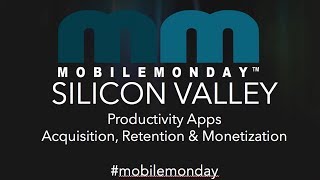Advanced Gmail Tips that will boost Email Productivity |

|
|
Hello and Welcome to the tutorial of top 9 Gmail tips that will help you achieve high productivity and configure your Gmail inbox like a expert professional.
This tutorial guides you on how to use Gmail to save time and boost your productivity. These Google Mail tips & tricks are suitable for beginners and advanced gmail users and will provide you with an overview of the different gmail features to help you organize your life better. This step by step google email tutorial allows you to become more efficient in checking your emails. List of tips to make the time spent in your inbox more productive: 1. Configure Priority Inbox: Generally all emails are displaying in primary inbox. You can configure and enable other tabs. After selecting expected tabs save your selection. Gmail will reload and separate emails into different tabs best on types of email which is helpful separating important email. 2. Number of emails per page: In Gmail settings window general tab Go to maximum page size. the default setting is 50 conversations per page. you can change the number as you want. I personally like to set 100 conversations per page. 3. Undo Send: This will allow you to revert your email within given time if you have done some mistake and you find it after sending. 4. Default Reply Behavior: You can set the default behaviour to reply to all which will add all emails in cc to your email reply. 5. Default Text Style: This will allow you set default text format for your email body. You can set the font you want and the styles you like for your email. this should be standard format. 6. Keyboard Shortcuts: Keyboard shortcuts will allow you to execute different functionalities of email I using shortcut keys like compose, send etc. by default Gmail keyboard shortcut keys of . click keyboard shortcut on to enable it to your inbox. 7. Profile picture: You can set your profile picture with other people will able to see when you send an email to person. Choose a picture you want to upload as your profile picture. You should select good picture that you can use officially. After selecting the picture it will allow you to crop the picture I am select the expected path of the picture which you want to set as profile picture. after you cross the image properly click on apply changes. It will crop the image and set it as your profile picture. 8. Email Signature: It is very important for official conversation that you set up an email signature which will carry your identification information. We have another video related to this: https://youtu.be/w-AV10CMRew 9. Vacation Responder: Vacation responder is very helpful when you are going out of office and enjoying your vacation or travelling somewhere. During your vacation if you are unable to respond email you can configure vacation responder which will automatically send a pre configured email to the people who wants to reach you. You can set up a date range within which duration vacation responder will respond to emails you receive. You need to write the response body properly so that the recipient clearly understand your message. You can also write to contact to a responsible person in case of any emergency issues in the email body. Please watch till the end of the video, I hope you will enjoy it. If you have enjoy the video, please go ahead and like it. Write us in comment how helpful this video for you. If you think this might be helpful for your friends, Please share the video with your friends. If you have any question, regarding the video, Please write us through comments. Please join in our community through subscription of channel and subscription of video notification. In triksbuddy channel, you will get different interesting tech stuffs that will help you enrich your technology knowledge. Please subscribe our channel to get updates of our videos. Subscription link: https://goo.gl/GE4g8v Please subscribe in below link and like our video. Subscription URL: https://goo.gl/GE4g8v Channel URL: https://goo.gl/VYi58K Most Recent Videos: https://goo.gl/hXFN4w Most Popular Video: https://goo.gl/7u7B1x Social: Facebook: https://www.facebook.com/triksbuddy/ Linked in: https://www.linkedin.com/company/triksbuddy/ Blog: https://triksbuddy.blogspot.com/ Tumblr: https://imrulquaes89.tumblr.com/ RSS Feed: https://www.youtube.com/feeds/videos.xml?channel_id=UCKFouta2JOolZmAmHeo3ZKw Referral links that will not charge you but help me earning commissions: Buy tubebuddy for your channel: https://bit.ly/2HP5lJR |