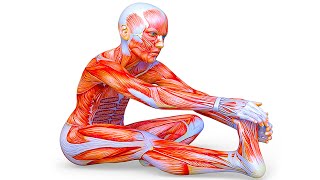100 Miro Tips (You’ll Wish You Knew Sooner) |

|
|
Learn hidden features, nifty shortcuts, and helpful tips to work 10x faster in Miro.
Link to our course: https://go.facilitator.school/xkafr ━━━━━━━━━━━━━━ 🔗 Other Links Color Palette for Miro: https://go.facilitator.school/asuC9 Template Library: https://go.facilitator.school/KfMY2 Get started with Miro for FREE: https://miro.pxf.io/eKXz2g ━━━━━━━━━━━━━━ ❤️ Social media Facilitator School's LinkedIn: https://linkedin.com/school/facilitator-school Daniel's LinkedIn: https://www.linkedin.com/in/wirtzdan/ ━━━━━━━━━━━━━━ ⌚ Timestamps 00:00 - Introduction 00:22 - Quickly open fresh Miro board 00:32 - Drag elements from the toolbar 00:44 - Create sticky notes without your mouse 00:56 - Duplicate elements in any direction 01:08 - Zoom out for a full board overview 01:18 - Zoom in and center your selection 01:35 - Move with the space bar 01:47 - Toggle the map 01:59 - Toggle the grid 02:09 - One shortcut to rule them all 02:20 - Quickly find elements 02:34 - Add bookmarks to your board 02:50 - Quickly connect elements 03:04 - Modifying connection lines 03:17 - Move the connection line text 03:27 - Merge & Link mind map nodes 03:43 - Match multiple images to each other 04:00 - Double-click to crop 04:10 - Replace images to keep the same height 04:24 - Replace image by pasting 04:34 - Quickly organize elements with smart align 05:29 - Save frequently used images 05:53 - Get precise with object dimensions 06:11 - Create yourself spacer elements 06:38 - Get your angles straight 06:52 - Select only what you need 07:17 - Create templates for content 07:29 - Create multiple teams 07:52 - Sort projects with numbers 08:15 - Create a Miro archive 08:35 - Create your own board cover 09:18 - Change to list view 09:33 - Star your favorite boards 09:46 - Reorder your toolbar 10:00 - Add and remove elements from the toolbar 10:16 - Use the Miro app 10:41 - Create board jumps with links 11:16 - Change board grid type 11:27 - Snap to grid 11:39 - Cluster sticky notes 12:10 - Set start view 12:26 - Share link to part of board 12:44 - Structure your board right 13:04 - Quickly organize your slide order 13:22 - Toggle dark background for presentations 13:33 - Start presentation in the window 13:48 - Restrict access to tools 14:08 - Change sharing settings in real-time (B-Roll) 14:31 - Allow visitors to add their name 14:45 - Protect board with password 14:55 - Use incognito to test your board 15:10 - Add presenter notes to your presentation 15:48 - Attach activities to frames 16:12 - Reduce bias with private mode 16:27 - Add visual notes 16:48 - Drag images into visual notes 16:59 - Pin visual notes 17:05 - Export visual notes as PDF 17:15 - Copy sharing link 17:25 - Hide all comments 17:37 - See board history 17:53 - Restore board history 18:10 - Quick lock using filters 18:44 - Collaborate async with Talktrack 19:12 - Use comments to track tasks (By tagging yourself) 19:32 - See when and who created an element 19:52 - Clean up your color palette 20:09 - Create your own color palette 21:13 - Add brand colors 21:31 - Add brand styling 22:01 - Add custom fonts 22:18 - Copy and paste styling 22:35 - Smart drawing 22:50 - Match sticky note text size 23:19 - Use 100% as your default Zoom level 23:44 - Remove image background in one click 24:09 - Create image masks 24:22 - Line jumps in diagrams 24:41 - Vectorize images to keep them sharp 25:11 - Add Excel or Google Sheets data to Miro 25:51 - Add Miro data to Excel and Google Sheets 26:25 - Import a presentation 27:15 - Embed a web page 27:50 - Import Youtube video 28:01 - Create clips from Youtube video 28:26 - Copy as image with one click 28:43 - Use Miro sticky note capture 29:33 - How to use Miro for free 29:59 - Translate your board 30:24 - Add icons to your board 30:46 - Fix typos on your board 31:02 - Attach boards to Google Calendar 31:34 - Use Miro in Google Meet 32:17 - Use Miro in Zoom 32:39 - Take screenshots with the Web Clipper 33:16 - Use Google Docs in Miro 33:40 - Use the timeline builder 34:00 - Find inspiration in the Miroverse 34:23 - Search board by content Woah, you scrolled far! Hope you enjoyed this Miro tutorial! #miro #tutorial #tips #tipsandtricks |