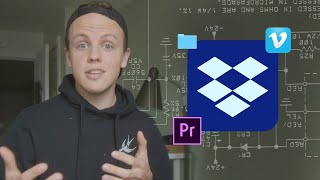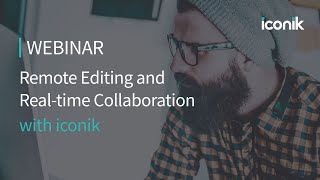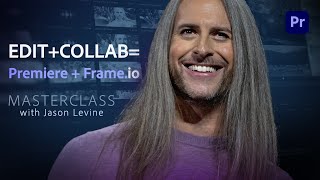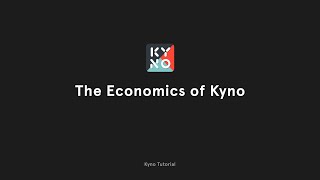The LucidLink Secret to Easy Remote Editing using Final Cut Pro. Part 3 |

|
|
This third LucidLink video concentrates on the user rather that the cloud. WATCH NEXT: Part Four. https://youtu.be/xF2-9X9PMWE You will see how set up the local computer of each Lucid user. How to set the cache on the local disk for each user. How to use the folder structure set up in video one.As well as Pin libraries.
How to ensure that Final Cut Pro libraries are not compromised with only one user having access to a library at any one time. Use these TIMESTAMPS: to jump directly to the time in the video.⏰ Beginning: 0:00 Link for first video 00:18 Link to video two 00:28 How to set up the local cache size and location 00:52 Add more Folders to Lucidlink 01:52 Active Library Folder 02:29 Separate folder for each client 02:38 Folders in each Client's folder 02:44 No File locking natively in Final Cut Pro 03:06 How to stop more than one editor accessing a library at the same time 03:27 Move libraries from the available to edit folder to the users folder while editing 03:44 Permissions ensures users only access their own folder and the available to edit folder 04:06 Save new libraries in the sub folder with your name 04:46 The uploads folders 05:09 Information and Resources 05:47 Save a transcript of this video as instructions for using Lucidlink 06:16 The review folder 06:25 Archive folder 06:43 Footage duplicated in Library and uploads folder 07:10 One more thing 07:20 Speed of the internet connection 07:27 The Pin feature 07:46 Pinning locks the file's content in local cache 08:14 How to Pin files 08:33 UPSCALE VIDEO TO 8K - Topaz Video Enhance AI: https://topazlabs.com/video-enhance-ai/ref/835/ DOWNLOAD as many Final Cut Pro Plugins than you can handle - TOOLFARM is the place to go - includes all of FXFactory Plug-ins: https://www.toolfarm.com/store/cart/referral/referrer/VTUTOR/url/apple_final_cut_pro_x_plug_ins/target/host Recommended: Final Cut Youtube channels: @Think media Tv , @TheFinalCutBro, @DylanJohnYT, @Matthew O'Brien, @rippleguys, @Primalvideo, @Brad and Donna ASK ANY QUESTIONS FOR FREE 📩 FREE Final Cut Pro SUPPORT: : https://www.trainingfinalcutpro.com/support-page DOWNLOAD FREE BOOK THE BEGINNER'S VIDEO EDITING GUIDE: https://www.trainingfinalcutpro.com/videoeditguide Check out these BASIC EDITING TIPS: https://www.trainingfinalcutpro.com/basic-editing-tips Recommended: Download trial for TubeBuddy APP: https://www.tubebuddy.com/DIYVideo If you enjoyed this video and would like to just BUY ME A ☕️ COFFEE, as a thank-you: https://www.buymeacoffee.com/trainingfcp - thank you for your support 👍 One-on-One personal tuition: https://www.trainingfinalcutpro.com/trainingrequest I’m Bruce Macbryde and my goal is to improve your knowledge and speed up your workflow in Final Cut Pro. 🎬 Final Cut Pro. 👨💻 These YouTube tutorials are great for learning Final Cut, but your questions don’t always get answered in a prerecorded tutorial. Save time searching through Youtube and get an instant answer, on your computer, with personal one-on-one tuition. https://trainingfinalcutpro.com You can download the Free course material to work with: https://www.trainingfinalcutpro.com/freecoursematerial The training Final Cut Pro web site is: https://trainingfinalcutpro.com https://www.facebook.com/trainingfinalcut/ Recommended: Final Cut Effects, Transitions, Titles and Templates http://www.fcpeffects.com/afmc=1d RECOMMENDED - Easy to learn and use: Wondershare Filmora Video Editor: https://tinyurl.com/2mymacby Disclosure: For some of the links above, I use affiliate links. Purchasing through these links gives me a small commission to support videos on this channel -- the price to you is not affected. #FinalCutpro #LucidLink #remotevideoediting |





![Virtual Hard Drives and Remote Collaboration with LucidLink [NAB 2023]](https://ytimg.googleusercontent.com/vi/zuSk94h8fc0/mqdefault.jpg)