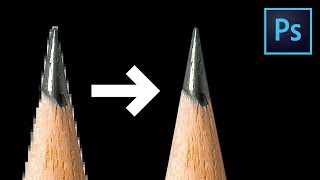Remove White Background in 2 Minutes with Photoshop! |

|
|
Easily Remove White Background Using Blend Modes in Less Than 2 Minutes with Photoshop! Using the fundamental concept of the "Multiply" Blending Mode, learn how to hide the white color in the background and easily cut out hair, fur, or any complex object.
► DOWNLOADS: 1. Sample Image: http://bit.ly/2UMlYHI 2. Finished PSD: http://bit.ly/2HYMZpI (Only for our Patreon Family) ► HELP US CREATE MORE FREE VIDEOS: Support us at Patreon: https://www.patreon.com/piximperfect ► SHARE: https://goo.gl/IUhnUl ►LET'S CONNECT: Facebook: http://facebook.com/piximperfect Twitter: https://twitter.com/piximperfect Instagram: https://www.instagram.com/piximperfect Google+: https://plus.google.com/+UnmeshDinda |