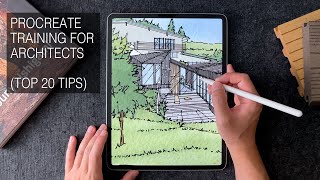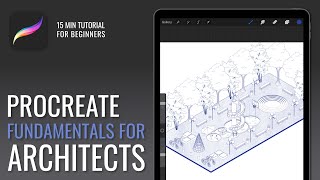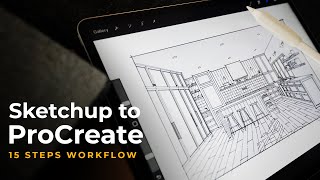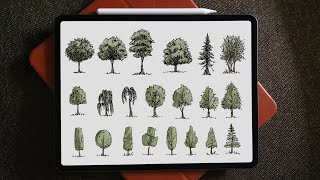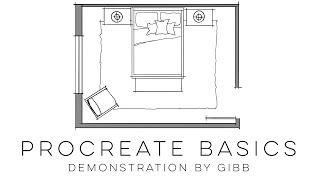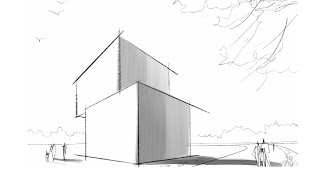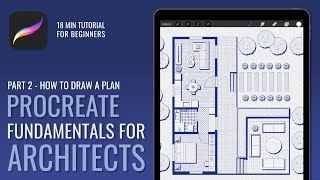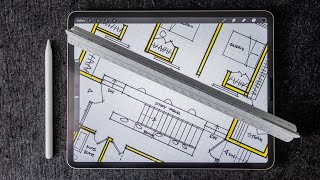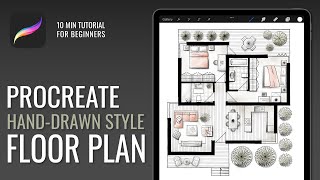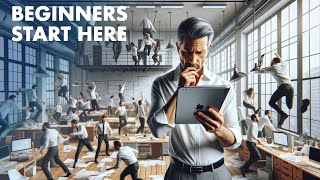The Brushes I Use For Architectural Design And Drafting (Part 1 of 3) |

|
|
GIVE DRAWING TO SCALE A TRY! Download a free 1/4" Grid, Ruler and FF&E template here: https://www.ipadforarchitects.com/draw_to_scale
The Brushes I Use For Architectural Design And Drafting (Part 1 of 3) Make the Transition from Pencil to iPad Drawing: Shop Procreate Draw-To-Scale Tools: https://www.ipadforarchitects.com/store Start Learning Now with our Affordable Student Pass: https://www.ipadforarchitects.com/student Enjoy Access to All our Courses with Premium Pass: https://www.ipadforarchitects.com/premium Watch “3 Secrets of iPad Drawing” Webinar: https://www.ipadforarchitects.com/workshop Time Stamps: 0:00 Intro: Choosing the right brushes can be overwhelming When I first started using Procreate, I felt completely overwhelmed by the choice of brushes. My first instinct was to try and recreate as closely as possible the pencils, pens and brushes I was already using. But in trying to imitate traditional media, I wasn’t taking full advantage of the incredible digital tools Procreate had to offer. Now, 5 years later, and in response to a lot of your requests, I’ve put together a list of the brushes I use most often. Maybe some will be right for you, too? 0:53 Overview: My 5 categories of brushes: 1) brushes for designing and drafting…including pencils, pens, shapes and grids 2) what I call the "marker-like" brushes for applying quick tone to create contrast, depth and shadow 3) man-made textures: brushes for suggesting materials and finishes in rendered plans, elevations and perspectives 4) natural textures: brushes for creating trees, plants, skies and "growies" on the ground plane 5) lighting effects: brushes for creating the lighting effects you’ve seen in my videos 1:42: My library of design and drafting brushes: 2:15 The difference between Procreate Pen (solid line) and Pencil (textured, porous line) brushes; a real world example: 3:15 How the Procreate Flat Brush and Technical Pen Brush work hand-in-hand for me 3:41 The drawing assist guides are what make traditional straight-edged drafting possible 4:41 My design and drafting brushes also include circles, squares, triangles, decimals, dots, grids, basically anything that might come in handy when laying out a design 5:24 Using cut-and-paste to expand a repeating section of a plan ABOUT ME My name is James Akers and the name of my business is Akers Architectural Rendering. I'm a registered architect and full-time professional renderer, and my mission is to help architects, interior designers and students master their design and digital rendering skills in Procreate. You can find more design tutorials and inspiration for architects at the links below. // Please SUBSCRIBE to support and stay up to date with new content. Thank you! // // CONTACT ME http://www.akersarchitecturalrendering.com // // INSTAGRAM https://www.instagram.com/ipad_for_architects_masterclas/ // // TWITTER https://twitter.com/AkersRendering // #procreatetutorial #procreatearchitecture #procreatedesign |