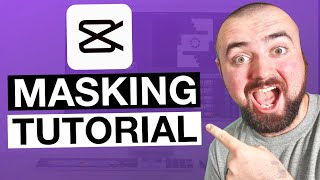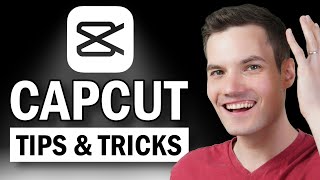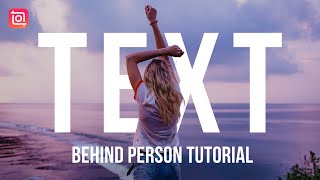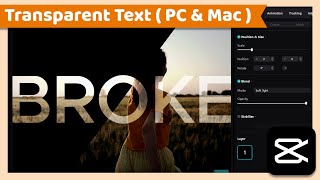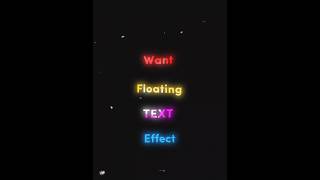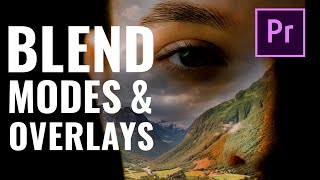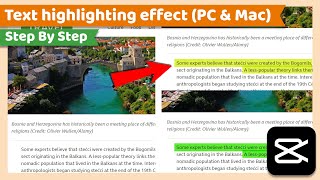How to overlay a video on video! (EASY) |

|
|
👉 Give it a go yourself here - https://tinyurl.com/46p83y44
This tutorial applies to Clipchamp for personal accounts. In this tutorial, you'll learn how to overlay a video onto another video, as well as how to overlay stickers to create really cool effects! You’ll start from scratch learning to use our stock footage, how to overlay a video, and how to overlay a sticker to create a border effect. So, feel free to try overlaying a video yourself through the link above ☝️ Enjoy! 🎉 ------------------------------------------------------------------------------ HOW TO OVERLAY A VIDEO ON A VIDEO: 00:00 Intro 00:23 How to add in a stock background video 00:55 How to overlay a video onto a video 01:49 How to overlay a sticker 03:30 How to duplicate assets 04:47 How to export your video 04:58 Outro Any questions? Ask away in the comments! 😄 ------------------------------------------------------------------------------- WHAT TO WATCH NEXT: 💥 How to do typewriter effect WITHOUT after effects - https://www.youtube.com/watch?v=_q5gE... 💥 How to speed up a video - https://www.youtube.com/watch?v=D1LvV... ------------------------------------------------------------------------------- 👉 TRY OUR ONLINE VIDEO EDITOR Use this link to start video editing using the best free editing software https://tinyurl.com/46p83y44 👉 FOLLOW CLIPCHAMP’S ONLINE VIDEO EDITOR Follow us on TikTok - https://www.tiktok.com/@clipchamp Follow us on Instagram - https://www.instagram.com/clipchamp Follow us on LinkedIn - https://www.linkedin.com/company/clipchamp-pty-ltd Follow us on Facebook - https://www.facebook.com/clipchamp/ Follow us on Twitter - https://twitter.com/clipchamp Join the Clipchamp Community Group - https://www.facebook.com/groups/clipchampcommunity 👉 SUBSCRIBE TO OUR YOUTUBE CHANNEL https://www.youtube.com/c/clipchampcom Check out all of our video editing tutorial videos. New video editing hacks every week Thanks so much for watching! Paige & Clipchamp 💜 ------------------------------------------------------------------------------- |