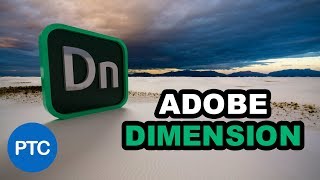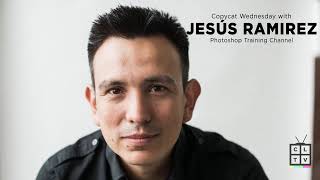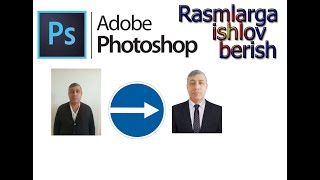Lightroom CC For Beginners - Full FREE Training Course - Lightroom CC 2018 Tutorials |

|
|
In this Lightroom CC for beginners training course, you will learn how to use all the tools and panels to develop your photos.
If you would like to watch each chapter as its own video, then check out the playlist here: https://www.youtube.com/playlist?list=PL3bfN-31F9Rfiq9BYyPcuHUoOg3Q4mZgr Index: 00:00 - Introduction 01:00 - Importing Photos 05:32 - Interface and Lightroom Search 10:17 - The Light and Color Panels 20:23 - Effects, Detail, Optics and Geometry Panels 29:01 - Crop, Heal, Targeted Adjustments, and Presets 36:28 - Exporting Photos ► Subscribe to My Channel Here: http://www.youtube.com/channel/UCdQ_ZkYaMe6qPoueUyPQgpQ?sub_confirmation=1 If you have any questions, please leave them below or head over to this tutorial's page on our website: ➜ https://photoshoptrainingchannel.com/ 👍 Subscribe + Like + Share + Comment = More Video Tutorials! Thank you for watching! - - - - - - - - - - - - - - - - - - - - - - - ⚡ PTC NEWSLETTER If you enjoyed this video be sure to subscribe to our newsletter to receive free weekly Photoshop tips and more! ➜ ✉️: http://ptcvids.com/subscribe - - - - - - - - - - - - - - - - - - - - - - - ⚡PREMIUM TUTORIALS For more in-depth Photoshop Tutorials be sure to check out our Premium tutorials. ➜ http://ptcvids.com/shop/ - - - - - - - - - - - - - - - - - - - - - - - ⚡ FOLLOW PTC ON - Facebook: https://fb.com/PhotoshopTrainingChannel - Instagram: http://instagram.com/jrfromptc - LinkedIn: http://linkedin.com/company/Photoshop-Training-Channel - Pinterest: http://pinterest.com/ptcpins - Behance: https://www.behance.net/JRfromPTC - Twitter: https://twitter.com/JRfromPTC - - - - - - - - - - - - - - - - - - - - - - - ⚡ LINKS - Website: https://photoshoptrainingchannel.com - YouTube Channel: https://youtube.com/user/photoshoptrainingch - Google +: https://google.com/+Photoshoptrainingchannel - This Video's Youtube Link: http://youtu.be/cLpOHt9f-x8 - - - - - - - - - - - - - - - - - - - - - - - ⚡ CREDITS - Stock Images provided by stock.adobe.com - Photoshop video tutorials by Jesus Ramirez |




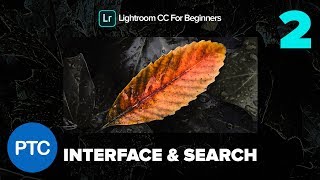
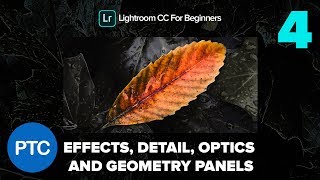
![Make your Instagram PHOTOS look AMAZING in Lightroom CC Mobile [FAST & EASY]](https://ytimg.googleusercontent.com/vi/eEO9xqukkBE/mqdefault.jpg)




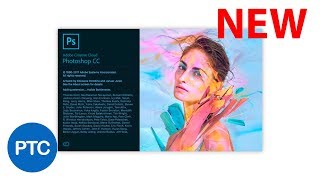
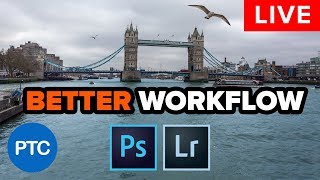






![HIDDEN Photoshop Script To AUTOMATICALLY Generate Written Tutorials [HISTORY LOG Explained]](https://ytimg.googleusercontent.com/vi/QPsj2zX_CFE/mqdefault.jpg)