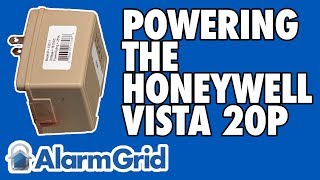Powering the Honeywell Vista-20P |

|
|
In this video, Joe shows users how to provide power to a Honeywell VISTA 20P Alarm System. Like most alarm systems, the VISTA 20P receives power from a plug-in transformer. It also uses a backup battery for power if the electricity goes out. A screwdriver is needed to complete the power connections.
The Honeywell VISTA 20P is a hardwired alarm system. This means that the main control board is housed inside a metal container. This metal enclosure is usually hidden somewhere inside the building out of sight. Popular locations include basements, attics and closets. An end user will not normally interact with the metal enclosure. Instead, their main focus will be on one of the system's keypads. This is what they will use to control the system and make programming changes. A hardwired keypad feeds power from the control panel. In fact, the control panel is what supplies power to the rest of the system. This includes any sirens, certain hardwired sensors and more. In order for the control panel to get power, you must connect its transformer and backup battery. This is a very important step whenever you are starting out with a new alarm system. Remember, all alarm systems need electrical power to remain running and send outbound signals during emergencies. The VISTA 20P uses a Honeywell 1321 Transformer for primary power. This AC transformer is rated at 16.5VAC 25VA. It has two (2) wire terminals for running a 2-conductor wire from the panel to the plug-in device. We recommend using an 18 gauge wire to complete the connection. However, if you have slightly thicker or thinner wire around like 22-gauge or 16-gauge, then it should still work just fine. You will also need to connect the backup battery to the panel. We recommend using an UltraTech 1240 Battery for this job. http://alrm.gd/get-monitored |