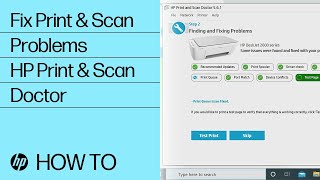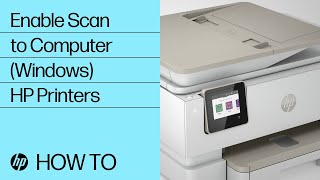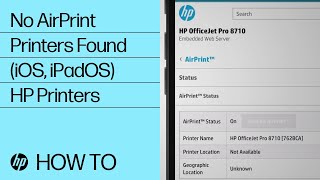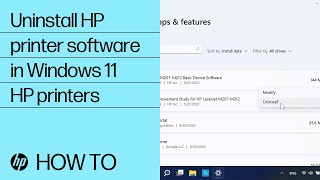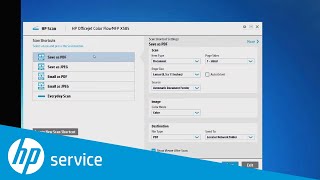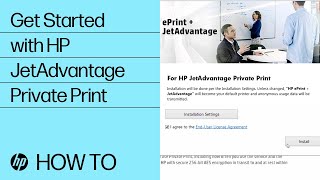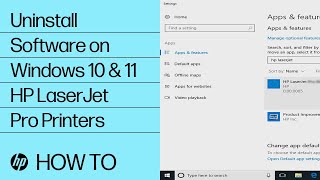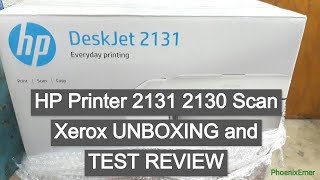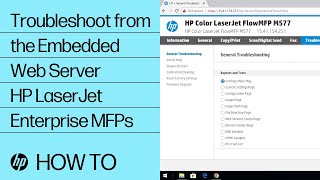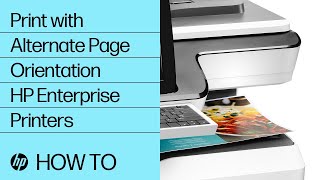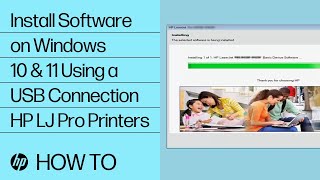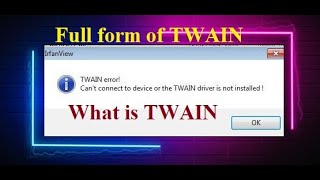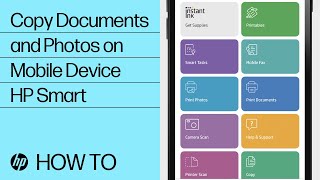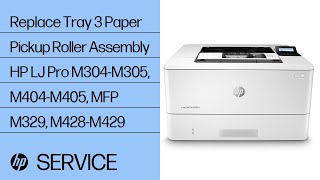Fix Print and Scan Problems Using HP Print and Scan Doctor | HP Printers | HP Support |

|
|
In this video, we will see how to fix print and scan problems in Windows using the HP Print and Scan Doctor tool. This is a free utility that will help identify and resolve print and scan issues.
For other helpful videos go to https://youtube.com/hpsupport. More support options for your HP device are available at https://hp.com/support. For step-by-step guidance, connect with our Virtual Agent: https://virtualagent.hpcloud.hp.com/?botClient=social&botSubClient=YouTube&cc=us&lc=en Continue the Conversation: SUPPORT FORUM: https://hp.care/SupportForums FACEBOOK: https://hp.care/FacebookSupport TWITTER: https://hp.care/TwitterSupport INSTAGRAM: https://www.instagram.com/hp LINKEDIN: https://www.linkedin.com/company/hp #HPSupport #HPPrinters #HPPrintandScanDoctor #HP #HPPrinterHelp SUBSCRIBE: https://www.youtube.com/HPSupport SHOP NOW: https://www.hp.com/online-store HP PARTS STORE: https://parts.hp.com About HP: HP Inc. creates technology that makes life better for everyone everywhere - every person, every organization, and every community around the globe. Through our portfolio of printers, PCs, mobile devices, solutions, and services, we engineer experiences that amaze. This video was produced by HP. Fix Print and Scan Problems Using HP Print and Scan Doctor | HP Printers | HP Support https://youtu.be/-k7Q4U8odH8 |
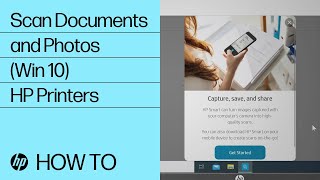
Scan a Document or Photo from Your HP Printer to Your PC in Windows 10,11 | HP Printers | HP Support