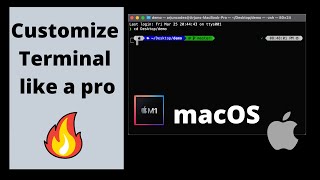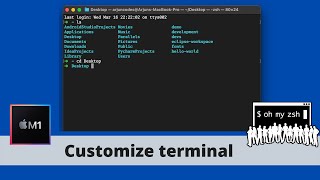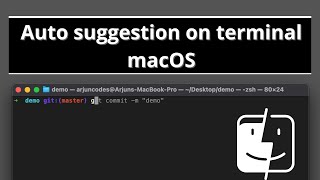Customize your terminal on MacOS like a pro 🔥 | oh-my-zsh | powerlevel10k | iTerm2 |

|
|
In this video i have shown how you can customize your terminal using oh-my-zsh and powerlevel10k and iTerm2 and also make your default terminal look like a pro on MacOS (Macbook Intel and Macbook M1/M2).
Install Git on Macbook M1/M2 : https://youtu.be/hMEyBtsuAJE Download Link of oh-my-zsh :https://ohmyz.sh/ Download link for iTerm2 : https://iterm2.com/ Download powerlevel10k : https://github.com/romkatv/powerlevel10k ➡️ Subscribe : https://www.youtube.com/codewitharjun Stay Connected : ➡️ LinkedIn : https://np.linkedin.com/in/arjungautam1 ➡️ Github : https://github.com/arjungautam1 Join Community : ➡️Discord : https://discord.gg/cn2x3jhMW4 Follow me on : ➡️ Medium: https://codewitharjun.medium.com/ ➡️ Dev.to : https://dev.to/codewitharjun TimeLapses : 00:00 - Introduction 00:07 - Install iTerm2 01:22 - Download and install oh-my-zsh 02:04 - Install powerlevel10k 03:25 - Choose theme for customizing zsh theme 05:51 - Customize default terminal of Mac 06:45 - Demo look of terminal in git repository/directory 07:53 - Outro #CodeWithArjun #CustomizeTerminal #Programming |