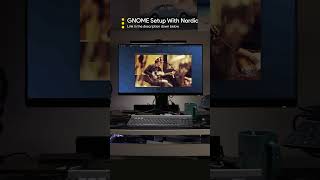Vanilla GNOME Look on Existing System | Libadwaita Theme Backport For GTK3 Applications |

|
|
A quick guide to bring the libadwaita style to older GTK apps (dark-mode variant is included too). I think this is perfect to make the wait for GNOME 42 more bearable. This will make your existing system look like upcoming GNOME Shell.
Fix GNOME Shell Integration Extension Error https://youtu.be/4kYDtM_RnuI Customize Ubuntu Login Screen Wallpaper https://youtu.be/-lguJ2NSF7U Here's A Must Have Tool For GNOME Users https://youtu.be/CFytfdNepUI Windows 95 Transformation Tool For XFCE https://youtu.be/g-1B2QRtoxM Make Elementary OS Look Like Mac OS X https://youtu.be/8-PIqxHLuwY I use Ubuntu 20.04 LTS for this video. However, you can use this tutorial on Debian, Pop!_OS, Fedora, Arch / Manjaro, OpenSuse, or any popular Linux distros as far as you meet the system requirements which is GTK 3.24.13+. Thanks to lassekongo83 for the hard work of backporting the official libadwaita to GTK3. Bear in mind, this theme is under active development and it's not a 1:1 clone of what you seen in GNOME 42 screenshots. But it's a close enough IMO. Since this is only a GTK theme, you won't magically find GTK4 features, widgets, or animations nestled inside your GTK3 applications. GNOME 42 THEME https://github.com/lassekongo83/adw-gtk3.git GNOME 42 ICON https://gitlab.gnome.org/GNOME/adwaita-icon-theme.git AUTO UPDATE alias adw-update="cd ~/adw-gtk3 && git fetch origin && git reset --hard origin/main && git clean -fd && meson build && sudo ninja -C build install" PS : You may need to change the path FORTY TWO GNOME 42 will stick to the same routine as in the previous version (40 and 41) development cycles, which means that public testers will be able to take the Alpha, Beta, and Release Candidate (RC) for a test. Here's the official GNOME 42 release schedule : - GNOME 42 Alpha - January 8th, 2022 - GNOME 42 Beta - February 12th, 2022 - GNOME 42 RC - March 5th, 2022 - GNOME 42 Final - March 23rd, 2022 Consider subscribing to get latest how to install, configure, tips, use Linux and Free Libre Open Source Software (FLOSS), or if you like what you see. Thanks for watching and being here!. Music by https://soundcloud.com/roa_music1031 Copyright belongs to its respective owner(s) Visit : https://www.linuxslaves.com Facebook : https://facebook.com/linuxslaves Twitter : https://twitter.com/tiwosatriatama |