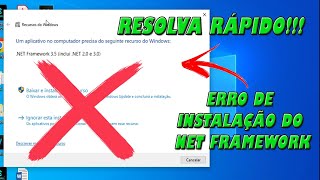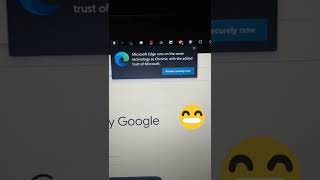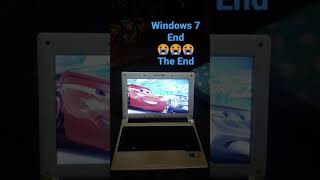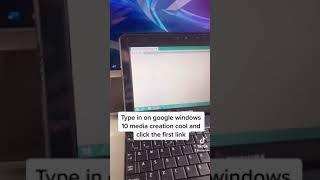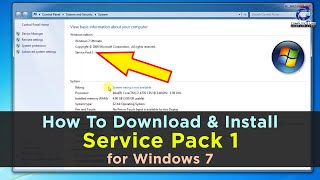How to Install .NET Framework 1.1 on Windows 7/8/10 [2021] |

|
|
The .NET Framework Version 1.1 is a redistributable package that comprises everything you require to run .NET Framework-developed applications. In other words, software developers could design, deploy, trial, and run programs on various systems and platforms. This version offers improved performance and scalability, mobile device development support with ASP.NET controls, Internet protocol support (version 6), and ADO.NET courses to natively communicate with Oracle databases and Open Database Connectivity. Also, it enables code access security use to lock down and isolate ASP.NET programs.
Although all newer Windows versions come packaged with newer versions of Microsoft .NET Framework 2.0, in some cases, the .NET Framework 1.1 may still be required by some applications such as QuickBooks 7, GFI Report Packs, VS.NET 2003, InstallShield 11.5, and other software. However, when trying to install Microsoft .NET Framework 1.1 (dotnetfx.exe) on Windows Vista/7/8/10, one or more error messages will appear, and stop or prevent setup installation of .NET Framework 1.1 from continuing successfully. So, since the .NET Framework 1.1 does not appear natively on Windows 10 or its predecessors, you'll need to install it manually. To manually install Microsoft .NET Framework 1.1 on Windows 10, Windows 8, Windows 7, Windows Vista and Windows Server 2008, follow these steps: Step 1: Create a new folder and rename it to DotNet in C drive (C:\DotNet is used in this video; users can change to any preferred folder, but ensure that the same folder location is referred to in the following steps). Step 2: Download Microsoft .NET Framework 1.1 Redistributable Package (dotnetfx.exe): https://dotnet-framework-1.en.softonic.com/download Another link (if the above one doesn't work): https://gisenglish.geojamal.com/2019/11/download-microsoft-net-framework-11-all.html Make sure the setup file is saved as dotnetfx.exe. Step 3: Download Microsoft .NET Framework 1.1 Service Pack 1 (NDP1.1sp1-KB867460-X86.exe): https://www.microsoft.com/en-us/download/details.aspx?id=33 Make sure that the file is renamed and saved as dotnetfxsp1.exe. Step 4: Move both installation files into the same directory C:\DotNet. Step 5: Run Command Prompt as Administrator. Step 6: Type the following command and press ENTER: cd C:\DotNet Step 7: Next, type and press ENTER: dotnetfx.exe /c:"msiexec.exe /a netfx.msi TARGETDIR=C:\DotNet" NOTE: You may be prompted to install the .NET Framework 3.5 (includes .NET 2.0 and 3.0) if your system has no .NET Framework installed. Allow the installation of newer version of .NET Framework to proceed. Step 8: The Microsoft .NET Framework 1.1 Setup window should appear on your screen. Step 9: Wait for the installation process to complete. Step 10: Now, type and again hit ENTER: dotnetfxsp1.exe /Xp:C:\DotNet\netfxsp.msp NOTE: No message will appear for this command. Step 11: Finally, execute this command: msiexec.exe /a c:\DotNet\netfx.msi /p c:\DotNet\netfxsp.msp Step 12: A new installation window should pop up. Wait for the setup to complete and close automatically. Step 13: Install Microsoft .NET Framework 1.1 with slipstreamed / integrated Service Pack 1 by running the netfx.msi extracted/created in the same (working) folder. Step 14: You'll see again an installation window. Wait for the setup to complete and close automatically. Step 15: To confirm .NET Framework is installed correctly, go to Control Panel Program and Features for verification. That's it. Pretty straightforward, isn't it? ➤ MORE INFORMATION: ✓ https://microengine.atlassian.net/wiki/spaces/MKB/pages/305004559/How+to+Manually+Install+Microsoft+.NET+Framework+1.1+on+Windows+10+Windows+8+Windows+7+Windows+Vista+and+Windows+Server+2008 |
![How to Install .NET Framework 1.1 on Windows 7/8/10 [2021]](https://ytimg.googleusercontent.com/vi/8owBQwP9rsc/mqdefault.jpg)

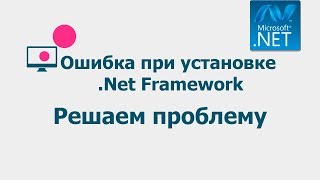
![How to Install .Net Framework 3.5 on Windows 11 [ See Pinned Comment ]](https://ytimg.googleusercontent.com/vi/q1a81RjUllU/mqdefault.jpg)
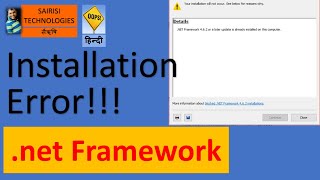
![How to fix .NET Framework 3.5 in 8, 8.1 and Windows 10 [2020] 100% WORK](https://ytimg.googleusercontent.com/vi/ZHzulOODC2w/mqdefault.jpg)



![[TUTO] Installer le .NET Framework 3.5 sous Windows 10](https://ytimg.googleusercontent.com/vi/rhS3FOIq2Ns/mqdefault.jpg)