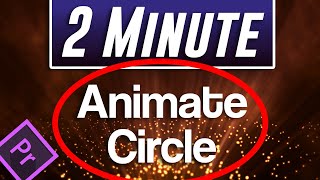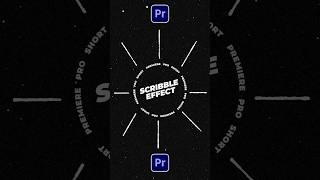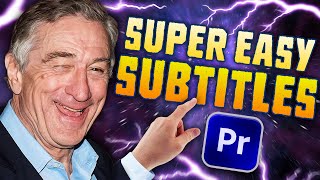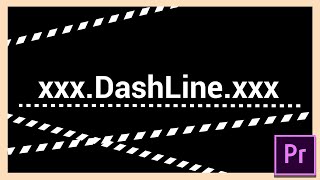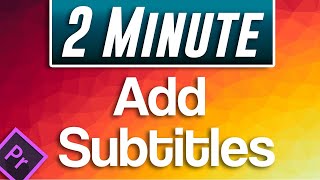How to Create and Animate Lines in Premiere Pro | Tutorial |

|
|
Empathize your titles and graphics in Premiere Pro by creating lines. In this Premiere pro tutorial, learn how to add and animate lines. By using the pen tool, you can create any line design that you need. By using the Path parameter in Premiere Pro, you can animate your lines by animating each point. Animating Lines are great to add extra detail to your Premiere edits. You can highlight specific text to draw attention to your main message.
Here's the breakdown from the Tutorial: 1. Select the pen tool. 2. Click a point to start your line. 3. Shift-click another point to complete the line. 4. Animate the path of the line. 5. Adjust the stroke width under Effect controls. 17,000+ Templates For After Effects and Premiere Pro: https://bit.ly/UnlimitedEditingTemplates Save time and produce amazing work with our Extension Window that allows you to preview templates in After Effects and Premiere. Then quickly change your template within seconds to fit your needs! #aftereffects #sonduckfilm #motiongraphics |