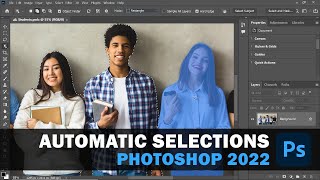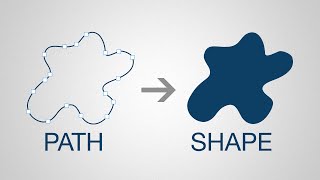How You Can Use Photoshop Elements Selection Tools Tutorial Background Change |

|
|
🔴 Get My Photoshop Elements Courses Here: https://howtogurus.com/photoshop-elements-online-course/
Or get my training on Amazon: https://www.georgepeirson.com/amazon Photoshop Elements Change Background. You can use Photoshop Elements selection tools to make a selection that will be used for a layer mask. This will allow us to easily do a background change by cutting the person out of the photo. 🔴 Get My New Photoshop Elements 2023 Course https://www.georgepeirson.com/Photoshop-Elements-2023 ► Free Photoshop Elements Project Downloads: https://www.georgepeirson.com/project-photoshop-elements-selection-tools-background-change/ 00:00 Photoshop Elements Selection Tools Tutorial Intro 00:28 The two photos used for this project 00:51 What is the right selection tool to use? 01:08 I like the Polygonal Lasso Tool for projects like this 01:29 Making the initial selection 02:10 Use the Space Bar to move the image while making your selection 02:48 Why I like the Polygonal Lasso Tool 04:39 Two areas to fix - legs first 05:35 Using Refine Edge on the Hair 06:36 Save Selection as New Layer with Layer Mask 06:51 Cleaning up the Layer Mask 07:53 Bring in the new background 08:27 Repositioning the figure 08:48 Cleaning up the background 09:33 Use the Clone Stamp Tool for touchups 10:00 Add a Levels Adjustment Layer 10:36 Add a Photo Filter Adjustment Layer 11:11 Final cleanup on figure 11:47 Like Share Subscribe Check out these playlists https://www.youtube.com/c/howtogurus/playlists Photoshop Elements Essentials https://www.youtube.com/playlist?list=PLfp-NJt_DpgFUs87r2oopVUC9otBY2Cp4 Photoshop Elements Holidays https://www.youtube.com/playlist?list=PLfp-NJt_DpgGvm3PNXt4pvbtWl1NYYLv8 Photoshop Elements Photo Retouching https://www.youtube.com/playlist?list=PLfp-NJt_DpgHwm3izL7T9VVVC0sWuC_l0 If you enjoy this Photoshop Elements Selection Tools tutorial Subscribe to my YouTube Channel https://www.youtube.com/c/howtogurus?view_as=subscriber?sub_confiramtion=1 #photoshopelements2021 #photoshopelementstutorial #photoshopelements2022 #photoshopelements2020 #photoshopelements #adobe #elements #georgepeirson #howtogurus |

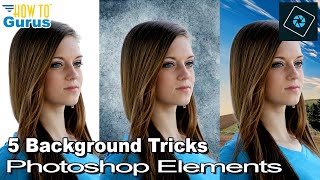


![Photoshop Elements 2024 - Tutorial for Beginners in 11 MINUTES! [ How-to ]](https://ytimg.googleusercontent.com/vi/eVGT-T90Yd0/mqdefault.jpg)


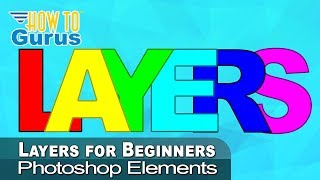
![How To Remove a Background In Photoshop [For Beginners!]](https://ytimg.googleusercontent.com/vi/BQQqnn2uZv4/mqdefault.jpg)
![Photoshop Elements 2023 - Tutorial for Beginners [ COMPLETE ]](https://ytimg.googleusercontent.com/vi/X0MFoMhrXMw/mqdefault.jpg)










![Photoshop Elements 2021 - Tutorial for Beginners [ COMPLETE ]](https://ytimg.googleusercontent.com/vi/mVoOyPs5_TQ/mqdefault.jpg)
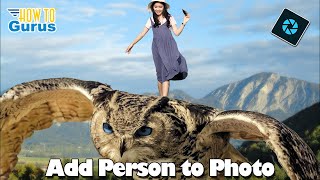

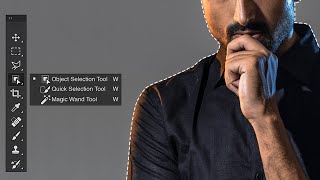


![Photoshop Elements 2020 - Full Tutorial for Beginners [+General Overview]](https://ytimg.googleusercontent.com/vi/IQj52Djjbbo/mqdefault.jpg)