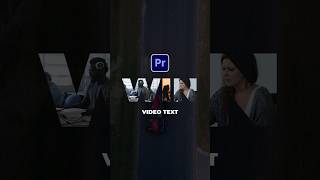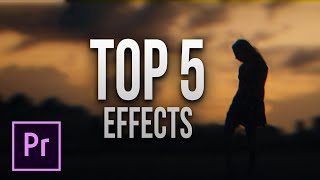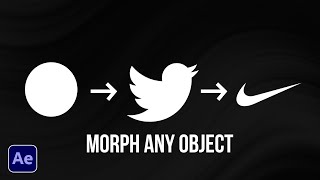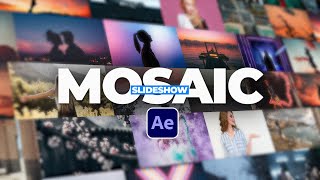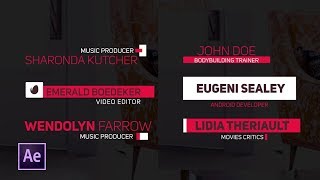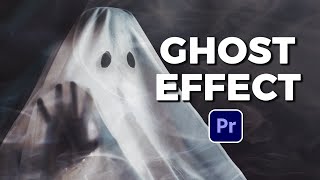Create Split Transitions in Adobe Premiere Pro #tutorial |

|
|
Create Split Transitions in Adobe Premiere Pro
► 1500+ transitions for Premiere Pro here: https://bit.ly/1500TransitionsPremiere ► Free 100 Template Pack for AE & Premiere here: https://bit.ly/Free100Templates #premierepro #animation #videoediting Okay we have two clips here that overlap each other in our timeline. I’ll go ahead a cut these up, so we’ll have a range for our transition. Select the bottom clip and add a keyframe for position and then slide it right out of the frame like this. Then Take the top clip and keyframe the position so it’s just outside the frame like this. So now the shots should slide over in unison. Now add the crop effect to one of the shots. Set the bottom to 66% and copy paste it to the other clip. Moving forward duplicate your shots and set the crop top to 33% and the bottom to 33% on the new clips. And once more duplicate, and set the bottom crop to 0% and the top crop to 66%. Lastly, offset the keyframes in each of the duplicated clips and extend there out points. When done correctly, you’ll be able to create this beautiful split transition. |