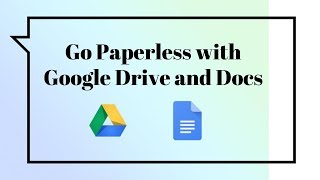GMail Basics: Part 2 |

|
|
Learn more about this video lesson on:
https://mdtech.casady.org/lessons/gmail-basics View part 1: https://www.youtube.com/watch?v=daKWFwUK6mg This video is available on EdPuzzle (free) with 13 embedded multiple choice questions to assess student understanding: https://edpuzzle.com/assignments/5dae7cae64f9d840ac22599e/watch This is part 2 of a 2 part lesson. Skills addressed include: 6- Enable Keyboard Shortcuts 0:33 -- Help (show shortcuts) -- Reply -- Navigating your inbox -- Deleting messages -- Archiving messages 7- Settings 4:36 -- Signature -- Vacation Responder -- Undo Send 8- Reporting Phishing / Spam 9:12 9 - Filtering 10:50 10- Retention and Lawsuits 14:05 Please direct questions about this lesson to Dr. Wesley Fryer: https://twitter.com/wfryer http://www.wesfryer.com/contact/ This video and lesson is openly licensed under a Creative Commons - BY (CC-BY) license: https://creativecommons.org/licenses/by/2.0/ |











![How to Use Google Classroom for Online Teaching [Best Practices]](https://ytimg.googleusercontent.com/vi/BTDoDJPVOOI/mqdefault.jpg)