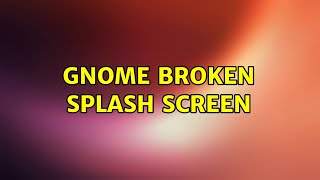How to customize plymouth bootscreen | Dwix |

|
|
Hey everyone,
Today we'll be taking a look at customizing plymouth bootscreen, this video includes: (0:00) Intro (0:14) Adding BGRT/Firmware Manufacturer Logo to bootscreen (2:12) Adding custom images to bootscreen (3:30) Customizing the themes (6:39) Getting new themes ===================== The linux logo I used - https://www.iconsdb.com/white-icons/linux-icon.html Arch Plymouth wiki - https://wiki.archlinux.org/title/plymouth Plymouth Gitlab - https://gitlab.freedesktop.org/plymouth/plymouth How to add Plymouth bootscreen on arch - https://youtu.be/jpiHEAYCMtQ How to install YAY AUR helper on arch - https://youtu.be/3Ui3PUE_F64 ==================== Thanks For Watching |
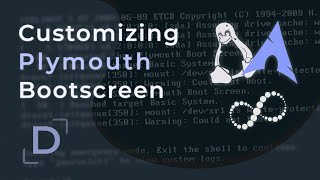
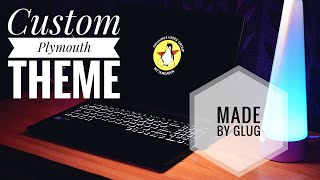
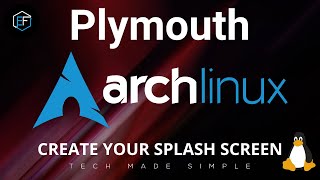




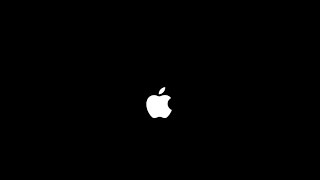
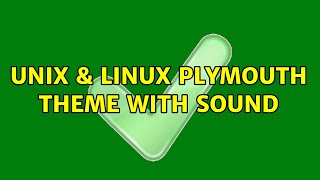

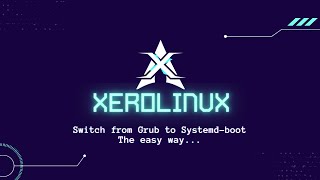
![Build a custom Arch Live ISO [ ARCHISO ]](https://ytimg.googleusercontent.com/vi/0xGioMgy4Rs/mqdefault.jpg)