More A to Z PPT Tips, Tricks & Hacks [Part 5 of 5] |

|
|
Watch the final part of the 5 Part series on A to Z PPT Tips, Tricks and Hacks. Find PowerPoint tips you didn't know for alphabets U,V,W,X, Y and Z.
Contents of this video: ================== 00:00 Get Creative with U for Ungroup Icons 03:50 Add Info with V for Video in PowerPoint 05:33 Protect your work with W for Watermark 08:44 Cut and Redo with Ctrl X and Ctrl Y 10:30 Show details with Z for Zoom in Slideshow Mode Links and Resources: PowerPoint Templates Pack: Comprehensive All In One Bundle 2.0 https://shop.presentation-process.com/p/comprehensive-all-in-one-powerpoint-bundle-2-0 Comprehensive Training: Ramgopal's PowerPoint Mastery Program https://shop.presentation-process.com/p/ramgopals-powerpoint-mastery-program Sign Up for 25 Creative Ideas Free e-course https://www.presentation-process.com/25-creative-presentation-ideas-mini-training.html #ramgopalppt The PowerPoint Templates showcased in this video can be used in any version of PowerPoint 2010, 2013, 2016 or 2019. The video is created in PowerPoint on Office 365 by Ramgopal. Hi, we are Arte and Ramgopal from presentation-process.com. We post a new video every Monday. If you want to impress your bosses and colleagues with your presentations and make an impact on your business and career, hit the subscribe button, and the Bell notification so you don't miss anything. We'll see you in the next video! |
![All about PowerPoint Slide Master [Basic to Advanced]](https://ytimg.googleusercontent.com/vi/qxvIUhFOdrs/mqdefault.jpg)


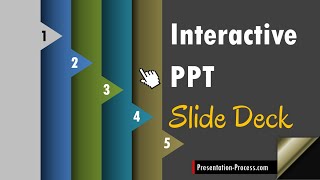


![More A to Z PowerPoint Tips, Tricks & Hacks [Part 4 of 5]](https://ytimg.googleusercontent.com/vi/ZImILihII_0/mqdefault.jpg)
![A to Z PowerPoint Tips, Tricks and Hacks [Part 3 of 5]](https://ytimg.googleusercontent.com/vi/hpmzmf5x60Y/mqdefault.jpg)
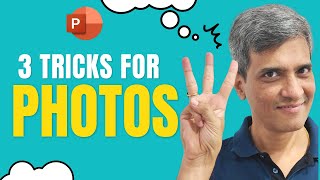


![More A to Z PowerPoint Tips Tricks and Hacks [Part 2 of 5]](https://ytimg.googleusercontent.com/vi/JZ_SgTb-nro/mqdefault.jpg)

![Animated PowerPoint Org Chart in Just 1 Click [Trick You Didn't Know]](https://ytimg.googleusercontent.com/vi/WUEygqbvsRw/mqdefault.jpg)

![More A to Z PPT Tips, Tricks & Hacks [Part 5 of 5]](https://ytimg.googleusercontent.com/vi/15M2S0xxo3g/mqdefault.jpg)













