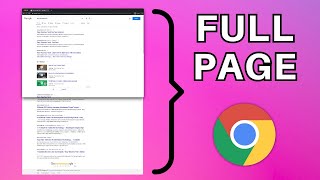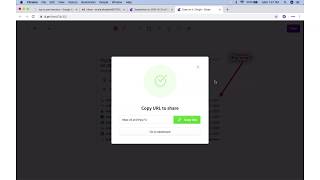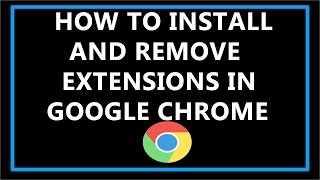How to Take a Screen Capture of a Full Webpage |

|
|
Google chrome extension
How to Take a Screen Capture of a Full Webpage Full page screen capture In this tutorial, we will teach you how to take full page screenshots in Google Chrome. Just follow these steps:- 1. In Google Chrome, type in the URL address bar "chrome://extensions". Click on "Get more extensions" link when the new page comes. 2. The Chrome Web Store page will be loaded, where you can download any of your favorite apps. In the search bar, type "screen capture" and hit "Enter". A new page will be loaded with the results. Look for the app that names "Full Page Screen Capture". At the right side of this app, click on "Free" button. A confirmation box will appear and click on "Add". Wait until the app downloads. When the app gets downloaded, a camera-shaped icon will appear at the upper right corner of the window. 3. Now open a webpage of which you want to take a screenshot. Click on it to take a screenshot of it. And thats it! The full page screenshot has been taken. Click on the screenshot for a larger view. Thanks for watching! |