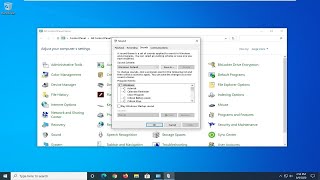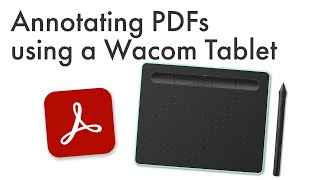Introducing the PDFfiller Google Chrome Extension |

|
|
How to Use the PDFfiller Google Chrome Extension
In Gmail, navigate to a PDF attachment, and click the fill button. Use PDFfiller to edit your document and share via email or SMS. Or, search for a document you need and an orange fill button will appear next to any PDFs in the results. Easily fill your document, and share it via fax. You can even add a PDF directly from a website. Just click the orange fill button and the linked PDF will open in PDFfiller, where you can fill and request a verified and secure signature with SendToSign. With the new PDFfiller Google Chrome extension, Importing, editing, and sharing documents from the web in PDFfiller has never been easier! ✴️ Learn more about PDFfiller at http://www.pdffiller.com ✴️ Get the extension at https://www.pdffiller.com/en/chrome/pdf-plugin-extension.htm ✴️ See all of the ways PDFfiller works with Google apps at https://www.pdffiller.com/en/chrome/google-pdf-editor.htm ✴️ pdfFiller is part of the airSlate Business Cloud. Unlock more products with no overpay or third-party integrations at https://bit.ly/40GHh0f ✴️ Follow us on our socials to stay up to date: https://www.facebook.com/pdffiller https://twitter.com/PDF_filler https://www.linkedin.com/company/pdffiller-com #OnlinePDF #Forms #onlineform #editpdf |