How to blur a moving number plates with VLLO? / 모자이크 / 모자이크 트래킹/ #VLLOTips |

|
|
[Tutorial]
In this tutorial, I will show you how to blur a moving number plates! - iOS ver 1. Effect - Distortion 2. Adjust the size and location of the mosaic. 3. Tracking- Start Tracking - AOS ver 1. Effect - Distortion 2. Adjust the size and location of the mosaic. 3. Turn on the Partial Setting and move it to position of number plates. Done! [튜토리얼] 브이로그 편집할 때 움직이는 자동차 번호판 모자이크, 어렵지 않아? VLLO가 간단하게 해결해줄게! - iOS 버전 1. 효과 - 왜곡 선택 2. 모자이크의 크기와 위치를 조절합니다. 3. 트래킹 - 트래킹하기 - AOS 버전 1. 효과 - 왜곡 선택 2. 모자이크의 크기와 위치를 조절합니다. 3. 부분설정을 켜고, 번호판이 움직일 때마다 모자이크를 옮겨줍니다. 끝! 이제 VLLO로 쉽고 간단한 모자이크 영상 만들어보자! Super easy & Quick to use 🎬Video editor app : [@vllo_global](https://www.instagram.com/vllo_global/) Your new video editor VLLO! |
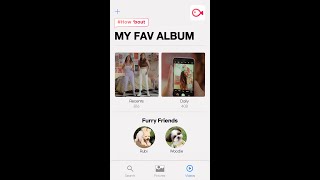

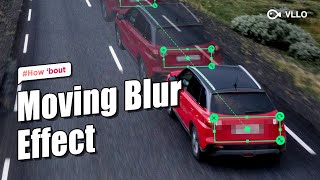
![[ iOS Event 종료 ] VLLO iOS 평생 이용권 첫 가격 할인 이벤트! / iOS Life-time purchase discount🎉](https://ytimg.googleusercontent.com/vi/qen92PUhlqc/mqdefault.jpg)